To help support our commitment to provide software that is secure and stable, we are continually enhancing Sage 100 to meet your business needs. Learn more about how an upgrade is a worthwhile investment.
Over 60% of all small and medium-sized businesses have reported at least one cyber-attack during the previous year.1 One of the best ways to ensure you are not at risk is to stay on the latest software version.
Due to security risks, Sage servers will stop accepting communication from products using TLS 1.0 or 1.1. This means subscription customers will be required to be on a version that utilizes TLS 1.2. For Sage 100 this means at least 2018.10, 2019.4, 2020.1 or a more current version. If your software isn't upgraded or updated by October 1, 2023, Sage 100 will only be accessed in read-only mode.
How do I know if I will be impacted?
If you are not using Sage 100 versions 2018.10, 2019.4, 2020.1 or newer, you will be impacted.
What actions should I take?
Contact your Sage business partner to discuss product upgrade or update options.
If you don’t have a business partner, contact Sage Expert Services for assistance - [email protected]
To get the latest features and power of Sage 100, it's important to keep your software up to date. Sage 100 2022 is now available to download from the Sage Knowledgebase.
To upgrade your software, please contact your Sage business partner.
Sage 100 continues to evolve to meet changing market requirements. Whether you are a manufacturer, distributor, or service industry—Sage 100 is the comprehensive business management solution, designed to help you grow in current market conditions and beyond.
There has never been a better time to upgrade.
Lot/Serial Number Distribution – Streamline workflow with the ability to pull in the next lot number for distribution by selecting the new "Next Lot Number" button on the Lot/Serial Number Distribution screen in Item Maintenance.
Work Ticket to Purchase Order Post-Conversion Link Utility – Increase efficiency and ensure accuracy with the ability to update existing work order links on open purchase order detail lines and match the links to their corresponding open work tickets.
Mask Social Security Number (SSN) and Direct Deposit Information when Printing – Ensure the integrity of personally identifiable information (PII) with ability to only print the last 4 digits of the SSN, bank account and routing numbers, or completely exclude from printing in select reports. Only assigned users will have access to this sensitive information.
View Tax Table Rates in Tax Profile Maintenance – View detailed tax table rate information when selecting the Tax Table Rate Inquiry button in the Tax Rates and Limits window accessed from Tax Profile Maintenance.
Oceania Taxes Supported - Oceania taxes are now supported for Micronesia, Marshall Islands, and Palau in Company Tax Group Setup, Tax Profile Maintenance, Earnings Code Maintenance, and Deduction Code Maintenance.
See the Payroll 2.23.2 release notes
Sage 100 version 2023.0 offers over 40 new features and enhancements. See the 2023.0 release notes for a complete list.
Production Management has been updated to achieve complete parity with the legacy Work Order (WO) module and extended to offer additional capabilities that exceed WO functionality.
Important Note: With the release of 2023.0, Work Order is no longer available.
Work Ticket Template Maintenance
Increase accuracy with the ability to measure the material consumption on individual items used in the production of a work ticket.


Labor Entry
The ability to conveniently track employee hours with full visibility into all work tickets is essential to any business. You can now assign labor to the appropriate department and associated general ledger posting during production labor entry.

Relieve WIP Based on Percent Complete
Achieve increased accuracy when calculating the amount to relieve from work in progress (WIP) during partial completion transactions.


The Inventory Requirements Planning (IRP) module has been updated to mirror Material Requirements Planning (MRP) and its functionally has been significantly extended beyond any prior functionality of MRP.
IRP Inquiry
Simplify procurement inquiries with the ability to view purchase and/or production information for an item based on the last completed IRP Generation process.

Maintain Projected Demands
Save time, ensure accuracy, and reduce costly mistakes.
IRP Data Generated - Ensure the integrity of projected demand entries when IRP data has been generated. The following warning message will display on the screen, "Inventory Requirements Planning data generated. Regenerate IRP Data to include additional changes made".
Quantity Sold - The Quantity Sold column will display and print on the Projected Demands Report for any Planning Cycle. Thereby, adding historical reference data to inform Projected Demand.
Projected Demands Report
Increase precision in determining projected demand based on consolidation and date range reported. A fiscal/calendar year option has been added to the Projected Demands Report, enabling you to print based on your annual preference.
If the Consolidate Customers box is selected, the quantity displayed will include both actual sales and future demand. If the box is not checked, then only the actual sales are shown.
This version contains program fixes. See the 2022.2 release notes for a complete list.
Sage 100 Payroll 2.22.3
See the Payroll 2.22.3 release notes.
The Inventory requirements planning (IRP) module is now compatible with Sage 100 version 2022.0 of Production Management. As of this release (2022.1), the updated version of IRP will be automatically installed when you upgrade to 2022.1 (or Product Update (PU) 1).

Important Note: IRP is automatically registered if Production Management is registered, so you do not need a new license key.
This release also offers over a dozen new features designed to help minimize repetitive and manual processes.
These features can now be readily enabled giving you the ability to control how materials or labor are recorded to a work ticket. Saving time and ensuring accuracy for unique order entries. Available for subscription customers only.
Work ticket memos, work ticket history memos and work ticket step history memos have been added with the convenience to search and navigate with embedded links. The creation of a work ticket has also been simplified with the ability to view all steps on one screen.
Conveniently track employee hours and enjoy the ease of having full visibility into all work tickets. Managing payroll has also been simplified with your ability to retrieve employee work hours from Sage Production Management. Helping to reduce errors and ensure business continuity, with a workflow similar to Time Track.
Experience the convenience and guidance offered from three new fully customizable Visual Process Flows.
Move beyond prior limitations with the ability to view the order type, ship date for standard orders and back orders, and the expire date for quotes.

Minimize repetition with the ability to save the date entered when creating or modifying a new report setting.

Gain insight into all order types with the check of a box. Including quotes, master orders, and repeating orders.
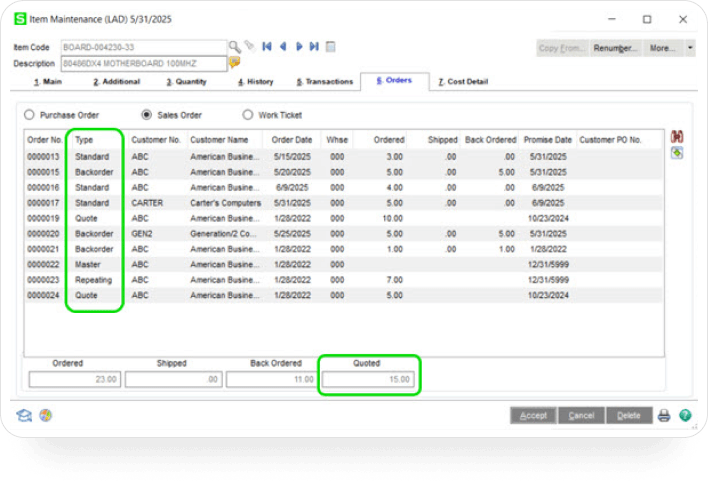
Locate outstanding quotes with ease, with the ability to view all open orders for a customer or a given type of order / quote, without running a separate report.

Additional Feature Upgrades
With this version of Sage 100, you will gain over 26 new features, including:
Prove System and Organization Control (SOC) compliance with enhancements to Role Maintenance. Allowing you to quickly assign and remove users to roles, apply changes to multiple roles, along with enhanced search and filtering capabilities to find tasks and security options more easily.

Customers who send orders, invoices, and other business documents through Sage 100 now have a detailed log to help them confirm these emails are sent without any issues. PDFs, Word docs, JPEGs, and other file types are now supported.

Auth to authenticate SMTP email requests is now supported. Permitting two-step authentication.

Comply with consumer privacy laws that require you to delete or deidentify PII.
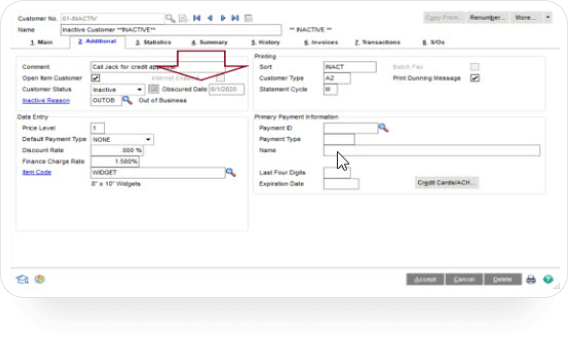
Automate your ability to reverse a check run when errors have been identified, avoiding manual labor and helping you to avoid additional missteps.

Expiration dates can be added for items with lot or serial numbers when items are received into inventory or produced through Bill of Materials. Expiration dates can be manually entered, or you can enter settings to automatically calculate them. You can also calculate sell-by, use-by, and return dates to determine how many days before or after an item's expiration date it can be distributed.

We want you to take full advantage of everything your Sage 100 software can do for you. Visit Sage online support resources to:

