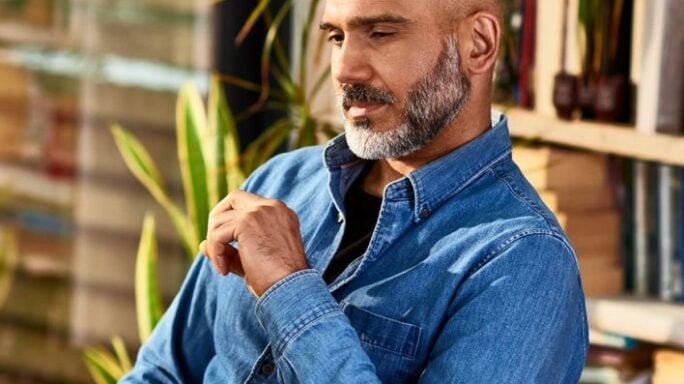Take on Input (Tax setting)
The tax is only taken from the employee’s pay when it is manually specified on the pay grid. This feature is designed for when an employee works in different localities and requires different tax deductions on a regular basis.
For example, when an employee works for a traveling baseball team. The employee has to have state taxes withheld for any state in which they play; so, if they play in NJ tonight and PA tomorrow night, they would have both state taxes taken out of their checks. On the pay grid, you enter the hours for NJ, and then, in the state tax column, you would select NJ.
You would repeat the steps for PA. The wages and taxes get calculated and recorded for both states. If you do not specify any hours on the grid for a tax, those wages are not captured for that tax and nothing is withheld. It makes data entry easier because you can set the employee up with all of the taxes that they might have to pay, but you do not have to activate one, deactivate another, and so on every time the employee is paid.