Accountants
Tips on driving client migration to the cloud from RGH

One of the questions that our accountant partners often ask Sage thought leaders is ‘What is your advice when it comes to convincing clients to migrate to the cloud?’ There are many different approaches to achieving this goal, but the lessons from the recent successes of a Sage advocate in Nova Scotia provide some great learnings.
Sharon Emberley, quality assurance and business process manager of RGH Chartered Professional Accountants (RGH) in Halifax, Nova Scotia, offers her unique perspective on the migration process, from implementing the move to the cloud internally at RGH to assisting clients in making the leap.
Step 1 Migrate the firm first
As more clients consider moving from desktop to cloud versions of accounting software, Sharon and RGH decided they would need to go on a research mission, at the end of which they would choose a cloud accounting solution to implement in their own firm first. As Sharon does the bookkeeping for RGH, she was tasked with finding the cloud solution that was the best fit for the practice.
“I told the partners, we need to experience this firsthand in order to confidently help the client through any hurdles they may encounter. We took the plunge and I’m glad for the experience. I noted things to look out for including important steps to take pre and post migration,” explains Sharon.
After the decision to use Sage Business Cloud Accounting and AutoEntry, Sharon reached out to one of her outsourced bookkeepers to test-drive both Sage and AutoEntry comparing it to QBO and Receipt Bank. Once the bookkeeper came back and said Sage and AutoEntry was the winning combination for the majority of their clients’ needs, RGH continued to migrate all but one client to AutoEntry even for those choosing to stay with QBO.
Step 2 Spot when a client is ripe for the cloud
Once RGH was up and running with the cloud, the next step was to start choosing the ideal clients to start migrating. As all of the firm were on the same page about migration, all the stakeholders worked as a team to source the candidates who would immediately benefit from the switch.
“At first I would rely on the partners in the practice telling me what clients they wanted to go to the cloud, but then we got to the point where we were gathering a list of clients’ needs as we were working with them and approached them with ‘Hello, have you considered moving to the cloud?’ providing them with a list of benefits,” says Sharon.
Early successes with migration offered RGH a repeatable template that could be applied to the next client. The more clients migrated, the easier the process became to enroll subsequent clients to the cloud.
Step 3 Know the positives and share the benefits
One question that often emerges from the clients’ side is “Is it worth the hassle of switching?”. With this in mind, it’s important to know the benefits (both instant and long term) that your clients could experience post cloud migration. These could be as simple as explaining the ability to instantly access their data.
“One of the benefits we emphasize is no more backups. We can access the client’s books in real time to see what’s happening and assist where needed,” says Sharon.
Another winning aspect for Sharon was the support available to her and her clients. It was crucial for her to know the level of support they would receive once she had recommended them to put their faith in the cloud solution.
“The chat support buttons in Sage Accounting and AutoEntry are fantastic tools. When I first started using Sage Accounting, I asked a lot of questions and I so appreciated the immediate response. The agent would also give me articles to reference again during my learning process or later to help a client. This we did not experience with QBO or Receipt Bank,” says Sharon.
Step 4 Walk in the clients’ shoes
Migration can be a big step for a client and their bookkeeper and any setbacks early on could make them rethink their decision to migrate to the cloud. This is why it’s vital to be available to your client after they have made the switch and help them navigate the key duties they will need to perform daily or weekly and the big-ticket items at tax season or year end.
As Sharon is from a teaching background, she has that built-in eternal patience that allows her to calmly keep a newly migrated business on track if they run into trouble.
“When I train clients, I have this tendency to put myself in their position of being unfamiliar with the product. I think, ‘What would I need to know?’ So I walk them through it and they seem to do fine,” says Sharon.
A key piece of knowledge that Sharon imparts is to know where the line is between walking clients through the software and committing hours to giving a refresher course on bookkeeping basics.
“I tell the client in the beginning, ‘We’re going to help you become familiar with these products.’; but if they need help with bookkeeping, we recommend they consider hiring a bookkeeper if they don’t have one already. Sage Accounting and AutoEntry is something I’m trying to get all our associate bookkeepers to consider,” Sharon clarifies.
Step 5 Find the right moment to convince the holdouts
The best time to convince a client to migrate to the cloud is when they run into an obstacle. Assisting them with an issue in a desktop version can be an ideal time to highlight this issue wouldn’t exist in the cloud or could be resolved more easily.
This experience worked in RGH and Sharon’s favour and led to a successful migration of a client to the cloud.
“In May 2019, we had a client ready to send us their Sage 50 back up and they lost the data of an entire year. They had to do it all over again at lightning speed during a busy season. Once we had it sorted, we approached them with the idea of taking their books to the cloud so that this would not happen again. The client migrated and haven’t looked back!” says Sharon.
Step 6 Sell the Convenience with a Demo
The tricky part about convincing a client to make the switch is that it’s hard to explain the benefits of the cloud software without a demo. This can be especially true of AutoEntry as nothing like it existed before with the same functionality. This is why if you believe it can make your clients’ life easier, you need to seize the opportunity to show it to them working on their phone.
“When it comes to the benefits of AutoEntry, I’m usually hearing from people who have never used a receipt capture app or service before. Once they see AutoEntry, the typical response is ‘This is amazing! Bookkeeping will be so much easier’. We tried using Receipt Bank but didn’t get very far with that. AutoEntry was just like using the camera on your phone, and the process to publish it to the cloud software was much easier,” says Sharon.
In conclusion
When it comes to migrating your practice and clients to the cloud, here are some tips to remember to make life easier for your own firm and your clients.
- Learn the product yourself to get the clients’ perspective.
- Road test the competition.
- Take notes of the problems you encounter and remember the solution you found.
- Have a ‘go to’ person in your practice for cloud migration.
- Keep an ear out for clients having problems that may be solved by the cloud.
- Once you migrate a client, use them as a template for migration and a success story.
- Walk your client through the software the first time.
- Take the call if they run into trouble with the software.
- If their knowledge gap is with bookkeeping in general, have a referral plan.
- Find teachable moments to convert people to the cloud.
- Do the demos.
About RGH CPAs
Although a small firm with less than 10 employees, RGH is equipped to service medium and small sized business. The wide-ranging client base ranges from chiropractors, doctors, dentists, construction, investment companies, breweries and restaurants. The firm started in 2005 following the mergers of two partners and has since seen the addition and change of other partners. Learn more about them here: https://rghca.com/





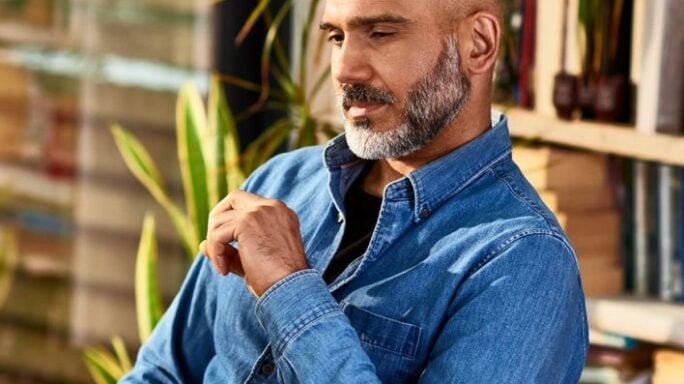


Ask the author a question or share your advice