Trending article
What is an email money transfer (EMT) payment?
Discover email money transfer (EMT) essentials: Learn how they work, steps for successful transactions, and practical tips for secure payments.

Have you ever found yourself in a situation where you needed to send money quickly and securely, without the hassle of cash or cheques?
Welcome to the world of email money transfer (EMT) payments, a modern solution to an age-old problem.
In this article, we’ll dive deep into what EMTs are, how they work, and the steps to successfully navigate this digital payment method.
Whether you’re a business owner, a freelancer, or someone who just needs to split the dinner bill, understanding EMTs can make your financial transactions smoother and more efficient.
What is an email money transfer (EMT)?
An email money transfer, commonly known as an EMT, is a way of transferring funds between bank accounts using email and online banking services.
It’s a digital alternative to traditional methods such as cash, cheques, or wire transfers.
The beauty of an EMT lies in its simplicity and speed.
With just a few clicks, you can send money directly to someone’s bank account, using only their email address or mobile phone number.
This method has revolutionized the way we think about and handle money, offering a blend of convenience, security, and speed.
For instance, imagine you’re a freelance graphic designer who has just completed a project for a client.
Instead of waiting for a cheque in the mail or setting up a complex wire transfer, you simply send your client an invoice with your email address.
The client then uses their online banking platform to initiate an EMT.
They enter your email address, the agreed-upon amount, and set a security question that you both have agreed upon in advance.
Within moments, you receive an email notification stating that funds are available.
You log into your bank account, answer the security question, and just like that, the payment is deposited into your account.
The entire process is completed in less time than it would take to drive to the bank, with no physical exchange of cash or waiting period for cheque clearance.
This scenario highlights the ease and efficiency of EMTs.
It’s an excellent option for small businesses, freelancers, or even individuals splitting a bill or sending a monetary gift. The use of email as the conduit for these transactions not only simplifies the process but also provides a digital trail, making it easier for both parties to keep track of their finances.
How do EMTs work?
Understanding how EMTs work is crucial for both senders and receivers. Here’s a breakdown of the key elements of the process.
- Initiating the transfer: The sender logs into their online banking platform or mobile banking app and selects the option to send an EMT. They then enter the recipient’s email address or mobile number, along with the amount to be transferred.
- Security question: The sender creates a security question and answer. This step is vital for the security of the transaction, as the recipient will need to answer this question correctly to access the funds.
- Notification and deposit: The recipient receives a notification (via email or text message) about the incoming transfer. They then log into their own online banking platform to deposit the money into their account. In order to do this, they must correctly answer the security question set by the sender.
- Completion: Once the security question is answered correctly, the funds are transferred instantly or within a very short time frame, depending on the banks involved.
This straightforward process, coupled with the rapidity and security it offers, makes EMTs an increasingly popular choice for both personal and business transactions.
From initiating the transfer with just an email address or mobile number to setting a secure question for added safety, EMTs streamline the process of sending and receiving funds.
The recipient’s ability to quickly deposit the money into their account upon correctly answering the security question further adds to its efficiency.
Different steps to follow to do an EMT
Embarking on the journey of using EMTs can seem daunting at first, but fear not. The process is surprisingly straightforward and user-friendly.
Whether you’re sending money to a friend, paying a vendor, or receiving payment for services, knowing the step-by-step procedure ensures a smooth and successful transaction.
From setting up the transfer to ensuring the funds reach their destination securely, these steps will equip you with the know-how to navigate EMTs like a pro.
- Verify recipient information: Double-check the recipient’s email address or phone number. Mistakes here can send your money to the wrong person.
- Choose the right amount: Enter the amount you wish to send. Be mindful of any transaction limits set by your bank.
- Set a memorable security question: Choose a question and answer that’s easy for the recipient to guess but hard for others. Avoid using easily accessible information such as birthdays or common knowledge.
- Notify the recipient: Give the recipient a heads-up about the transfer and share the answer to the security question through a secure channel, if they don’t already know it.
- Review and send: Double-check all details before confirming the transfer. Once sent, an EMT cannot be reversed unless the recipient declines it.
Following these steps not only ensures a successful and secure transaction but also provides peace of mind.
By understanding and applying these guidelines, you can confidently utilize EMTs as a convenient and efficient tool for managing both personal and business financial transactions.
What if you need to cancel an EMT?
Cancelling an EMT is a feature that can be incredibly useful, especially in situations where you’ve made an error in the recipient’s information or changed your mind about the transaction.
Most online banking platforms offer the option to cancel an EMT, but it’s important to act quickly.
Typically, you can only cancel a transfer if the recipient hasn’t yet deposited the funds into their account, so it’s even more important to have accurate information when setting up the EMT.
To cancel an EMT, you need to:
- Log into your online banking account
- Navigate to the section where you view your pending EMTs
- Select the transaction you wish to cancel.
If the option to cancel is available, you can proceed and the funds will be returned to your account, usually within a business day.
However, if the recipient has already accepted the transfer, cancellation won’t be possible, and you might need to contact your bank for further assistance. It’s always advisable to double-check the recipient’s details and be certain about the transaction before initiating an EMT, to avoid the need for cancellation.
Practical tips for using EMTs
When navigating the world of EMTs, a few practical tips can make the difference between a smooth transaction and a complicated one.
These nuggets of wisdom are designed to enhance your EMT experience, ensuring not just efficiency, but also security and peace of mind.
- Security first: Never share security question answers via email or text with the transfer notification. Use a separate, secure method.
- Transaction limits: Be aware of your daily or weekly EMT sending limits. This is crucial for business transactions.
- Fees and charges: Some banks charge fees for sending EMTs, especially for larger amounts. Check your bank’s policy.
- Timing: EMTs are usually instant but can sometimes take a few hours. Plan accordingly if timing is critical.
- Record keeping: Always keep a record of your EMTs, especially for business purposes. You’ll need this information to reconcile your bank account. Most online banking platforms provide an easy way to track your transaction history.
While EMTs offer a convenient and efficient way to handle transactions, keeping these practical tips in mind ensures you maximize their benefits while minimizing potential risks.
Remember, the key to successful financial management, especially in the digital realm, lies in being informed, cautious, and proactive.
Final thoughts on email money transfer (EMT) payments
In conclusion, EMT payments are a game-changer in the world of digital transactions.
They offer a blend of security, ease, and speed that traditional methods can’t match. Whether you’re paying a contractor, settling a bill, or sending a gift, EMTs provide a reliable and efficient way to move money.
By understanding the nuances of this payment method and using it wisely, you can streamline your financial dealings and embrace the digital age with confidence.
Remember, in the world of EMTs, knowledge is not just power—it’s convenience and security rolled into one.
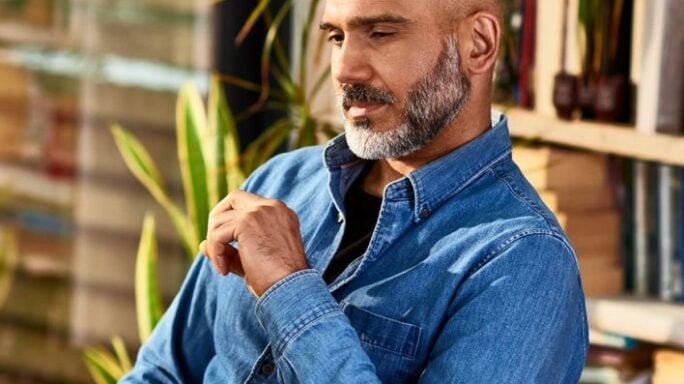






Ask the author a question or share your advice