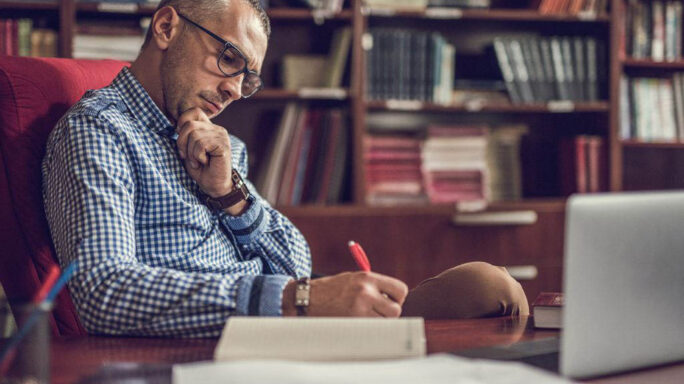Business process
15 of the best admin hacks for finance managers and small businesses

Businesses around the world report that 71% of the time they dedicated to admin is taken up with accounting and payments processing tasks, including issuing invoices and chasing payments, according to research from Sage.
Freeing up just a little of that time could be game-changing. Finance professionals could be liberated to take on an advisory and proactive role within the business, for example, creating a more challenging and satisfying work experience. Here are 15 ways you can get started:
1. Save time by not invoicing
OK, so perhaps I’m exaggerating a little. Issuing invoices is unavoidable. But there’s no reason why you or your team have to issue the invoice. Get back valuable time by having the sales or field staff do it via your accounting app. Most accounting software packages offer this feature.
Ensure this requirement is built into the sales or field staff’s processes. Most accounting apps work on mobile devices such as phones and tablets.
So issuing an electronic invoice can take minutes and can even be done on site, in front of the client or customer, so there can be no haggling later about whether the invoice was received.
This also means there’s absolutely no delay in billing. Delays in receiving an invoice can create confusion with the client and cause delays. After all, if you don’t care about payment enough to promptly issue an invoice then surely you don’t care about prompt payment?
2. Outsource to your own business
A fundamental time and labour-saving trick for any service-oriented function, such as finance, is to delegate as many tasks as possible that don’t require the expertise or experience of the professionals in that department.
Here’s another example. Chasing outstanding payments can be done by just about anybody. So, why not get the invoice issuer—such as the salesperson—to do it as part of their regular routine?
After all, the sales person won’t get the commission until the payment has cleared, so it’s in their interest to get that payment quickly.
You should lead on any discussion by mentioning this fact. Again, your accounting software should offer the feature for them to be able to get notified when an invoice is due.
CFO 3.0 – Digital Transformation beyond Financial Management
Download our whitepaper to learn:
- The key trends driving the digitalisation of the finance industry
- How and why the role of the CFO is changing
- Why the CFO is key to driving digital transformation
- How Millennials are influencing adoption of new technology
- What keeps CFOs up at night – the 5 roadblocks to digital transformation

3. Good estimates = less time spent invoicing
You and your team can save huge amounts of time when it comes to creating invoices by ensuring your company’s field staff put in the work up front to create correct and detailed estimates.
All you will have to do is switch them over from estimate to invoice in your accounting software or, at the very most, copy and paste details from the estimate to the invoice form.
Of course, as mentioned earlier, the gold standard here would be for the field staff themselves to convert the estimate to an invoice themselves, avoiding any work for the finance department.
4. Bunch tasks together
The term “firefighting” is sometimes used to describe admin work consisting of issues that arise quickly and must be dealt with immediately—rather like a firefighter called out to deal with a house fire.
This might sound very familiar for those working in a finance department. Often inquiries aren’t really urgent, of course, in that no damage will be caused if they aren’t resolved. It’s more that the requester would like a response now, rather than waiting.
Indeed, it’s easy to fall into the trap of building your daily schedule around being a firefighter. But to get free time to be more productive, you must take control of your working schedule.
A key yet easy-to-implement technique when taking control of your schedule is to bunch identical tasks together on a daily or weekly basis.
For example, you might want to spend several hours each day chasing payments, say from 1 pm to 3 pm.
If anybody contacts you urgently needing to know if a payment has arrived, you can tell them that you’ll try to have an answer by the end of the day—and just add it to the list for your payment-chasing part of your day.
For all but the most urgent inquiries, this response to the urgent query should be enough or certainly considered reasonable by most people.
5. Time yourself – and then beat the clock
When bunching tasks together, you’ll start to realise how long certain tasks take you. For example, you might notice you can review and sign off five business proposals across the space of an hour.
So why not see if you can increase your rate to six? Be competitive with yourself. See how much further you can push your productivity and reward yourself if you “win” in the race against your own work rate.
This technique won’t always be feasible, of course, because your workload will vary. But what we’re actually talking about here is the importance of self-measurement, and this is valuable in and of itself.
Keeping an eye on your own efficiency levels is a healthy thing to do, because it lets you see the patterns in your workflow that might inspire you to do things differently.
6. Chunk your time
As part of creating your schedule you might choose to chunk your working time into smaller units. This isn’t a new idea, of course. You might recall at school or university how your day was split into a timetable, so you could learn all the things you needed to.
It worked pretty well back then, so why not use that principle now?
However, you’re no longer at school. You are in control of your own schedule. So, you can define the individual “lessons.” For example, you could chunk your day into a series of 30-minute periods, and assign tasks to them.
Longer tasks can take up double or even triple time periods. Don’t forget to add a lunch break, and a break in the morning and afternoon, just as they did at school and university.
This ties into the earlier trick of bunching tasks, of course, and formalises it so it becomes a more rigid procedure.
You can use any calendar to write down your timetable, including computer calendars such as those in Microsoft Outlook or Google Calendar. Just create individual appointments of 30 minutes for each period.
7. It’ll only take a couple of minutes…
The two-minute rule simply says that if a task can be done in two minutes or less, you should do it immediately.
For example, let’s say a senior manager phones, demanding a debtor’s report. Ordinarily you wouldn’t do this until the time of the day or week dedicated to such admin tasks, but you also know that it’ll involve merely clicking an option within your accounting software and then emailing the PDF that’s outputted.
It takes less than two minutes, so you do so.
The result? One less task on your to do list, and one happy co-worker.
By spending that time now on the task, you’re actually saving time overall. How? Well, you would have to respond to the query in some way no matter what, even if that’s to tell the senior manager you will get around to his request in the future.
So why not spend that time actually completing the task? And undoubtedly the manager would chase you for the report at some point, eating up even more of your time.
The fact is all tasks have time overheads like this, and the two-minute rule can help avoid some of it—gifting valuable time back to you.
“Do all the tasks you undertake each day actually require you to do them? How many of them can you hand off to your team or colleagues and give yourself more time for other tasks?”
8. Automate
It’s very likely your accounting software will have automation features built in, and these can save incredible amounts of time by taking away some of the more basic tasks you perform daily.
Increasingly, machine learning adds a layer of artificial intelligence to make the automation even more accurate.
For example, you can automate payments so invoices are routed directly to the correct approver within your organisation. You can automate bank reconciliation so payments are automatically connected with their entry on the statement.
A little time spent up front investigating and learning how to use automation really can pay dividends with huge time savings for yourself and your team.
9. Delegate
Do all the tasks you undertake each day actually require you to do them? Do they need your experience, or skills, or knowledge? How many of them can you hand off to your team or colleagues and give yourself more time for other tasks?
It can be challenging delegating in this way, because it can feel like relinquishing control of things that matter.
Additionally, there might need to be an initial time investment up front where you teach the colleague concerned how to deal with that particular task or issue.
But successful executives repeatedly state that delegation is one of the core skills they use every day—and ultimately, it’s one of the best methods of freeing up your admin hours for tasks that matter.
10. Take advantage of new software features
Software nowadays is keen to tell us each time it’s updated, typically via a pop-up window explaining new features. It’s easy to become cynical and ignore these notifications, especially if you’re in a hurry, but that would be foolish.
New features are typically added to help you save time and resources. A moment spent seeing what’s new could save hours of work down the line.
11. Shift your working hours
This trick isn’t possible for everybody, of course, but shifting your working hours can be hugely beneficial.
If you find yourself pestered by emails, messages and phone calls during the working day then starting work at 8 am, or even earlier, can give you a handful of productive hours before the chaos begins.
Following your early start you might choose to finish earlier in the day, or take a longer lunch break, or even trade the hours you accrue via the early start to work only a half-day on Friday.
Much of his will depend on the flexibility offered by your employer, of course, but simply thinking in this way can be useful.
One way you could do this is to shift your lunch hour to 2 pm and work across the traditional lunch period, thereby enjoying a relatively quieter hour in which you can motor through tasks.
12. Limit email
It’s slowly becoming apparent to many of us how invasive emails have become in our working life. They’re a randomly occurring annoyance that can be very hard to ignore.
One technique is simply to close your email program, except for perhaps an hour a day.
That’s right. Just ignore email for most of the day.
I’ve even known colleagues to take this to extremes and even remove email programs from their computers and phones, and only use the website interface to handle their email. This really does avoid the possibility of things such as notifications popping up to distract you.
Email programs nowadays include features such as Focused Inbox too, which attempt to sort email into the messages you should respond to, and those that you can read when you have time (such as group emails providing general information).
Learning how to make use of these features can be well worth it.
13. Crowdsource it
Basic tasks are the bane of any business. They eat time, often for little reward (or certainly for less compared to other tasks). So, why not just get rid of them by crowdsourcing them?
Crowdsourcing isn’t for everybody and every business, but it’s certainly worthy of investigation.
Tasks that require human intelligence in a repetitive way are ideal for crowdsourcing. Amazon’s Mechanical Turk, for example, pioneered crowdsourcing and lists millions of people worldwide eager to take on tasks, or a small part of a larger task.
It’s built around Human Intelligence Tasks (HITs). A finance department’s HITs might be having printed documents typed up, for example, or to translate reports into local languages.
To create your own HIT you need only provide the data, specify the pay rate (usually in dollars per task completed), specify the type of task (i.e. data sorting) and specify the experience level of the workers (that is, how much of that task they’ve done before—a useful way of weeding out time wasters).
“Emails taking over? One technique is simply to close your email program, except for perhaps an hour a day.”
14. Review contacts frequently
As you know, finance tasks can be dependent on third-party input. For example, an invoice issued to a customer may need to be signed off within that business before it can be paid.
All of this can eat up time and thereby erode your own administrative efficiency because it means the invoice is paid late, and you therefore are prompted to chase it.
Periodically reviewing who’s who at a business can be very beneficial. Say you’re sending an invoice to somebody who left the company years ago. This means it arrives in an inbox that’s only checked periodically by somebody else, who then forwards the email to the relevant parties.
As such, a long delay is introduced.
However, if you frequently check to ensure you’re sending invoices to the right people then this won’t happen. There’s no need to make reviewing your contacts a separate task.
Just remember to tag it on to any existing communications you might have.
If speaking to your sales staff about a routine matter, for example, remember to ask at the end whether the person you invoice is still the right person for you to deal with.
15. Try “stand up” meetings
Meetings are a vital part of the business world, especially for a service-oriented department such as finance. But they can also eat up incredible amounts of time, often for little reward.
A stand-up meeting is one where people are up on their feet while it takes place. The concept is that few people like standing for long periods, so attendees are inherently encouraged to cover topics efficiently, so the meeting can conclude quickly.
Although online meetings are now increasingly common, the same essential technique can be applied in principle. Just make the meeting 15 or 30 minutes long.
Some of my colleagues choose to call the meeting “stand up” in the title to remind people of the intention, and remind them in the body of the invitation email that they’ve only got a short amount of time to cover everything.
Conclusion on admin hacks for finance managers
Taking control of your time requires effort but the rewards will be felt on a daily basis. No aspect of your processes should be left unexamined to see what can be improved and made more efficient.
CFO 3.0 – Digital Transformation beyond Financial Management
Download our whitepaper to learn:
- The key trends driving the digitalisation of the finance industry
- How and why the role of the CFO is changing
- Why the CFO is key to driving digital transformation
- How Millennials are influencing adoption of new technology
- What keeps CFOs up at night – the 5 roadblocks to digital transformation