Technology & Innovation
5 things to keep in mind when moving to the cloud

Migrating your accounting firm to the cloud can have significant benefits. From consolidating your client list to keeping track of deadlines and accessing all of your clients’ data in one place, the cloud will not only save you time, but will also make it easier to collaborate with clients.
But how do you migrate your entire company to a new system without disrupting your day-to-day productivity? Preparing ahead of time will ensure that employees are equipped for the transition and that the switch causes minimal disruption.
To make the process as seamless as possible, you’ll need to come up with a migration strategy.
Here are five things to keep in mind when migrating your practice to the cloud.
-
Evaluate your business systems
Migrating your firm to the cloud is one of the best ways to modernise your practice business because it gives you a chance to review your processes. Everything from basic client information to important financial data will be instantly available and several time-consuming tasks can be automated. The cloud has the potential to transform and improve just about every business process, while giving you new functionality, like automating bank feed reconciliation.
Engage with your employees and explain the features and benefits of your cloud software. Then, ask them to list their daily tasks and to consider which jobs can be automated. By evaluating your practice’s systems, you’ll get a better understanding of which tasks to prioritise when you begin the migration.
While moving your processes to the cloud will make most of your existing tools redundant, there may be a few systems that you would like to keep in place, like a spreadsheet for creating tax calculations. Make note of these, but try to use your cloud software for as many essential processes as possible.
-
Involve your team
Before you can fully implement the new accounting software, you’ll need your whole team to be competent and confident using the new tool.
It will take longer for some of your employees to get used to the new systems and ways of working; others will adapt quickly.
Identify which employees find the software easier to use and encourage them to help their co-workers understand the new systems. Hold regular training sessions and allow your team to ask questions and voice their concerns. Now is the best time to improve frustrating and inefficient processes.
Aim to have all of your employees on the same page before the migration takes place. The last thing you want is for anyone in your team to lack the confidence to use the new tools. Likewise, you want your clients to have faith in the system as well as in your employees’ ability to use it.
-
Migrate a few clients first
Moving to the cloud involves transferring a lot of client data. You won’t want to move all of your clients to the cloud at once. Rather, identify the clients you think will be easiest to on-board and start with them. Some clients will be better candidates than others; your managers can help to determine who they are.
You’ll also want to be transparent with the clients that you do decide to migrate first because you’ll need their permission. Contact them and discuss the way forward and answer any questions. Use the opportunity to also ask the customer to review your service and consider their feedback when adjusting processes. The cloud could potentially eliminate many of their grievances.
Some of your clients may already have implemented their own cloud-based solutions and will be more open to the process. Better yet, you might be able to link to their software and share information between the systems, for better, faster service.
-
Become familiar with the software
Once you’ve decided to make the switch to cloud-based systems, you’ll need to familiarise yourself and your team with the product. You’ll want to do this before you start migrating any clients or data to the platform.
In addition to web-based resources, most software providers will offer training and support as part of the package. Take full advantage of these services – experts can answer all of your questions and guide you through the product.
The next step is to train your team. If you’re confident enough, you can do this yourself or get in-house training from the provider. Identify the employees or teams that will be using the software and set up training sessions.
Business operations might have to take a backseat during training, and while you’ll want your team to be available to your clients, you’ll also want them to be skilled enough to use the cloud software – it’ll be important to strike a balance between productivity and training.
Get your free 30-day Sage Business Cloud Accounting software trial to boost your business.
Reduce time spent on admin by up to 80%
Free yourself from admin with easy-to-use features, built around you. Ideal for entrepreneurs, start-ups, and growing businesses.

-
Set a deadline and make the switch
Changing the way your business operates can raise concerns and no business can afford the downtime that comes with implementing a new system. But as soon as your software is ready to go live and your employees are fully trained, it’s better to bite the bullet and begin the migration.
The most important thing you can do is create a sense of urgency by setting a deadline for implementation. Arrange all your timelines around this deadline. When the time comes, don’t delay the inevitable. Begin the migration immediately and get your team on board.
It might not seem like a business priority, but cloud-based solutions will improve your firm’s efficiency and save your business time and money in the long run.
The benefits are clear
Cloud-based solutions reduce operating costs, and improve efficiency and security. Clients expect more from accounting firms and the cloud is an easy way to meet those expectations.
In fact, our Practice of Now research shows that 90% of accountants worldwide believe there has been a cultural shift in accountancy, driven by new demands from clients and the marketplace. What’s more, 49% of accountants have formally examined their business practices in the last year, and 85% believe that the profession in their country needs to pick up the pace of technology adoption to remain competitive internationally.
Failure to migrate to the cloud could result in lost business, but making the switch sooner rather than later, could be the reason a client signs with your firm over a competitor.



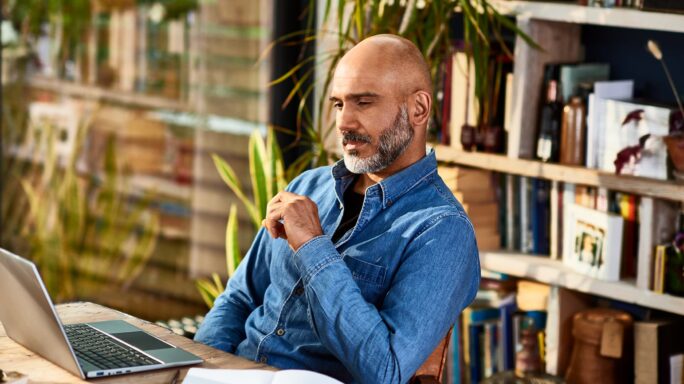


Ask the author a question or share your advice