Identifying spoof or phishing emails
Recently we have seen a number of counterfeit emails being sent to customers, claiming to be from Sage UK Ltd (“Sage”). These emails are being sent from both @sage.co.uk & @sage.com addresses with either “Outdated Invoice,” “Unpaid Invoice/Payment Overdue” & more recently “Complaint” in the email subject title. Please be aware that these emails are […]
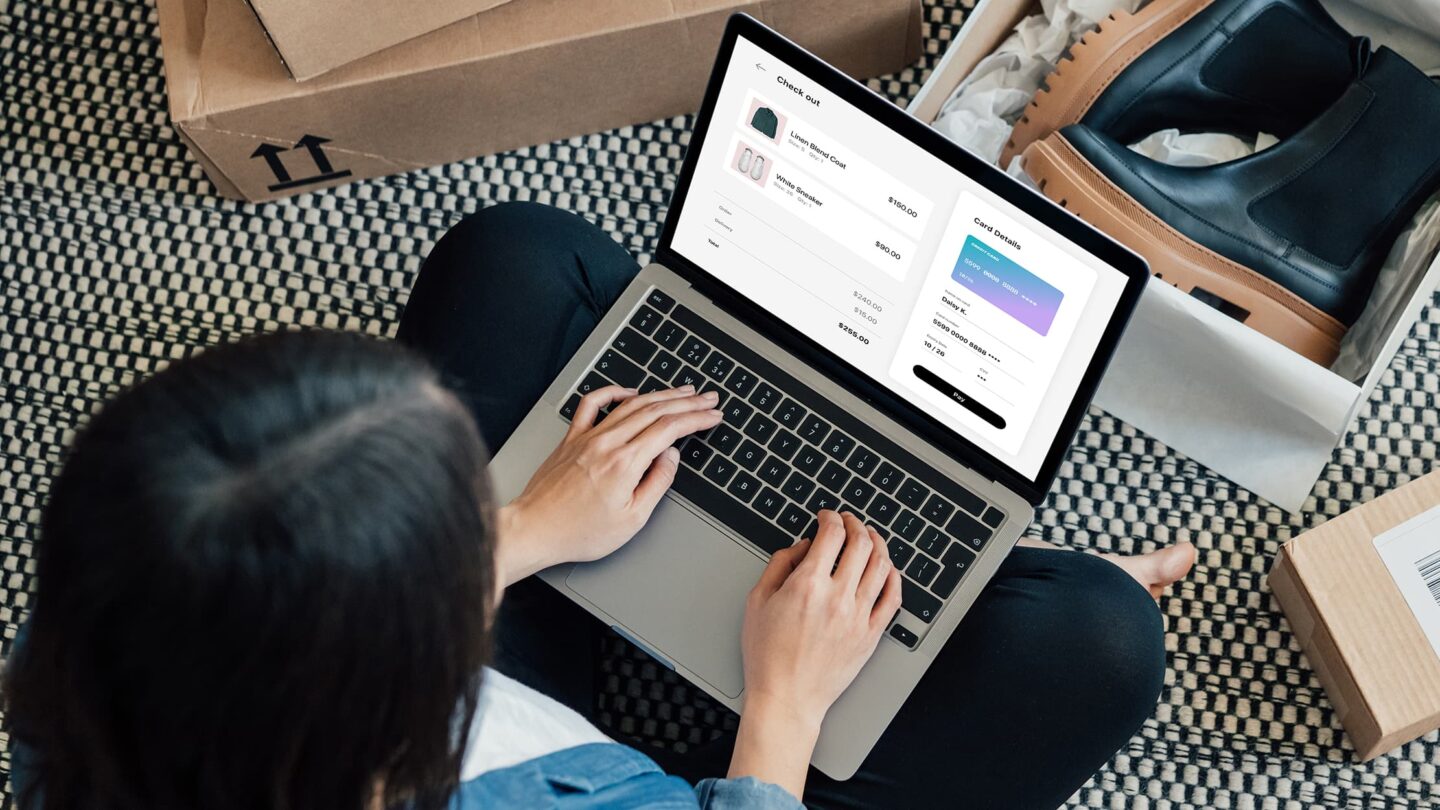
Recently we have seen a number of counterfeit emails being sent to customers, claiming to be from Sage UK Ltd (“Sage”). These emails are being sent from both @sage.co.uk & @sage.com addresses with either “Outdated Invoice,” “Unpaid Invoice/Payment Overdue” & more recently “Complaint” in the email subject title. Please be aware that these emails are not generated by or on behalf of Sage. We believe they are counterfeit emails being sent in an attempt to steal your data or commit fraudulent activities by asking for account information or by installing software on your computer. Such acts are referred to as spoof or phishing emails which we take very seriously at Sage.

How to spot a spoof or phishing email
- You are asked for sensitive account information via email such as passwords or credit card details
- There may be grammatical errors and spelling mistakes in the email
- We never send out any attachments to customers unless specifically requested
- The email contains a hyperlink to a non-Sage website
Please note: Unless you have specifically requested an invoice from Sage, we will not send one via email (our invoices will only be distributed to you with or via your products). Please do not open any attachments that you are not expecting, as this may be a spoof or phishing email.
How to report a spoof or phishing e-mail
If you think you have received a counterfeit email and would like to report it, or you are unsure whether the email you have received is legitimate, please contact us here.
To safely forward the email you suspect is counterfeit, (without opening any attachments or replying to that email) please either:
- Create a new e-mail and attach the e-mail you suspect is a counterfeit. Sending this e-mail as an attachment is the best way to preserve information, which makes it easier for us to trace its origins. Please send the e-mail as an attachment to [email protected] or
- If you can’t send the e-mail as an attachment, forward it to [email protected]
Once you have forwarded the email, please delete it from your email inbox.
Please note: We cannot respond to e-mails it receives at [email protected] If you have specific questions about your account, please contact us here.





