Accountants
5 ways Sage Intacct interactive visual explorer transforms your decision-making

In last year’s CFO 3.0 survey sponsored by Sage, nearly half of CFOs said increased demand to provide overall business counsel was a factor in transforming their role over the last five years. Even before the pandemic when this survey was taken, the pressures on finance were increasing to make data-driven decisions based on real-time data. You can see the survey results online.
If you’re like many finance teams, you have access to reporting, analytics, and dashboards to track your most important KPIs. You also have a good idea of what happened and how the data is trending for the metrics you care about. You can even drill down to get more detail. But, to truly make agile decisions in collaboration with other stakeholders, you need to anticipate all the questions and variables that will impact your decision and prebuild that analysis. Forecasting may involve exporting to spreadsheets and manually extrapolating the data. And finally, you need to package your results to share and present it.
Sometimes this process happens in minutes, but sometimes it takes hours or days. Changing reports and manipulating the data takes time away from more productive activities like analysis, formulating recommended actions, and securing alignment around the recommended actions. The delays also could mean you’re making decisions on data that’s already out of date, potentially missing opportunities or slowing your reaction to threats.
Transform your decision-making with Sage Intacct Interactive Visual Explorer
Sage Intacct Interactive Visual Explorer, now generally available in 2021 Release 1, takes an innovative approach to solving these problems and transforming your decision-making. Here’s how:
- Accelerate insights and decrease preparation time: Synthesize the information and find the answers you need by exploring your data in real-time from multiple angles. As you discover new insights and generate new questions, it’s just a few clicks to answer the next question. No spreadsheet gymnastics are required. You can easily share your story with stakeholders by embedding your visuals in Sage Intacct Dashboards or by exporting to slides, spreadsheets, PDF, or file. So you can use the time you save to recommend actions and gain alignment.
- Interpret data quickly and enhance understanding: Visual discovery allows you and your stakeholders to digest and understand the data more quickly. With over 25 visuals, you can choose the best visuals to tell your story and enhance your stakeholders’ understanding. Trends, patterns, and outliers are understood in seconds.
- Look into the future: With built-in predictive functions based on machine learning, you can forecast your data into the future with just a click.
4. Collaboratively find answers: Your audience understands the data with narration embedded in the visuals. The ease of looking at your data from various angles allows you to proactively anticipate many questions that may come up. And, if you didn’t anticipate every question, you can easily collaborate in meetings and find answers on the fly by simply changing filters and dimensions.
5. Turn insights into action: With Interactive Visual Explorer, easily select the right visual, sequence visuals, and add narration. You can tell your story clearly and recommend actions, enabling you to focus on acting vs. understanding.
With Interactive Visual Explorer you get answers to a wide variety of financial questions ranging across customer, revenue and expense, receivables, vendors, purchasing, payments, budgets, operational productivity, and more.
“We use Sage Intacct Interactive Visual Explorer to manage project resources and utilization as well as to compare budgets. It’s very intuitive. We love that we can quickly navigate between projects and customize graphs on the fly. It replaces Excel for us—it’s more accurate, easier to analyze the information, and more collaborative. We can make more strategic business decisions because we’re able to focus on the strategy vs. gathering the data.”
Leanne Malsbury, Associate Director of Finance, Halloran
Analytic insights for small-to-medium businesses
While many standalone business intelligence solutions are expensive to implement and require in-depth training, Interactive Visual Explorer is tailored to small-to-medium businesses. It’s powerful, yet quick, easy, and inexpensive for your financial analysis. Because the data structures are already prebuilt and ready to use, it’s easier to get up and running than most business intelligence tools. Additionally, with over 200 prebuilt visualizations, an existing visualization is quick to modify and get the exact insights you need.
To learn more
See the CFO 3.0 survey results.
If you’re in the market for a new solution and would like to learn how Sage Intacct might be able to help you, contact us at 877-437-7765 or attend one of our daily coffee break demos.

If you’re already a Sage Intacct customer, learn more in the Sage Intacct 2020 Release 4 release notes within Sage Intacct. You can also reach out to your Account Manager or your Sage Intacct Partner.



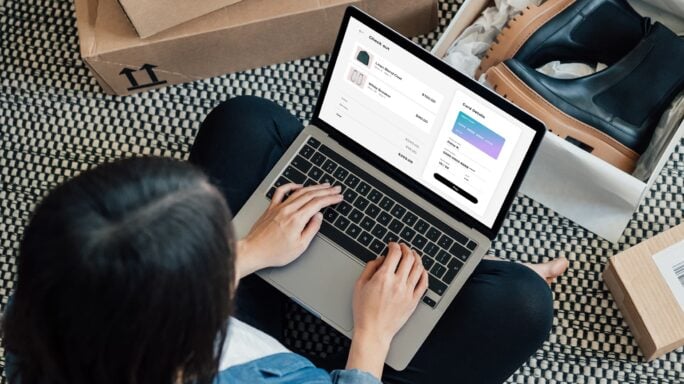

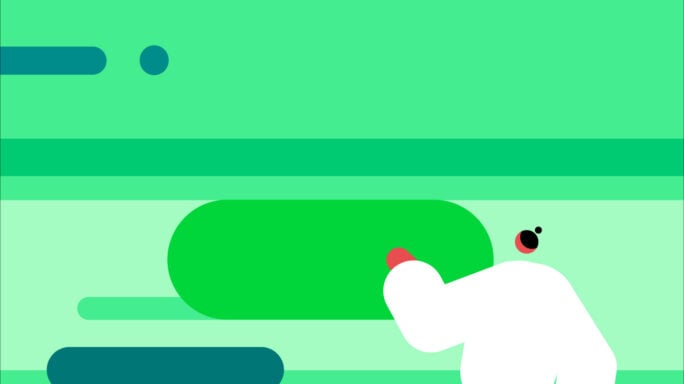
Ask the author a question or share your advice