Strategy, Legal & Operations
Advantage takeaways: success with Sage Intacct budgeting and planning

At our Advantage conference last month, I had the distinct pleasure of moderating a panel with three customers who use Sage Intacct Budgeting and Planning. They shared their individual journeys from ‘spreadsheet gymnastics’ budgeting to modern, strategic FP&A practices leveraging our comprehensive, intuitive, seamlessly integrated solution. For folks who missed this session, I’ll capture some of these experts’ fantastic best practices, successes, and business value in this post.
During the conference session, I started by asking each customer to tell us how his or her budgeting process evolved in recent years.
Professional services agency alleviates headcount planning headaches
Natalie Bonczek, controller at marketing agency Red Door Interactive, talked about how cumbersome her headcount budgeting process became as the company grew. She said, “It was just a big mess, with hundreds of tabs across 6-7 different Excel workbooks that we’d route around to all the department managers to update their budget requests. Scenario planning was a big time-suck, and budgets weren’t approved until weeks after a new period started.” Bonczek was about to select another platform when she heard about Sage Intacct Budgeting and Planning, and joined the beta without hesitation. She was up-and-running after three consulting sessions, with her entire budget structure mapped effortlessly to Red Door’s general ledger accounts. Bonczek described how the ability to run ‘what if’ scenarios on-the-fly during executive planning meetings has been a lifesaver, especially given the inevitable client and employee turnover of the professional services industry.
Family-owned investment firm tackles budget complexity across entities
Over at Halstatt, senior accountant Amanda Goebel was faced with managing budgets for an extremely complicated, multi-entity organization with very diverse investments and operating businesses. Rather than evaluate other systems, her first thought was to check if Sage Intacct could help. After demoing our product, she signed on immediately. Goebel remembers, “This implementation was the smoothest of any software we’ve adopted, and our implementation specialist was amazing. Sage Intacct Budgeting and Planning helped us eliminate several budget workbooks with 25 different tabs. It’s a humongous time savings, since we no longer have to deal with broken links, or version 800, or going back and forth over email.”
Technology business manages hyper-growth with continuous analysis
When Chaoran Wang started out as the first FP&A manager at network management software company Auvik, his CFO already had our budgeting solution in place (called Budgeta at the time). Wang was pleasantly surprised at how simple it was to use, without the kind of formal training Hyperion required during his previous role. As the owner of all company budgets, Wang uses Sage Intacct’s budgeting and planning tool to collaborate with various departments while maintaining control over the company’s rolling plan. Features like codeless headcount modeling, easy scenario comparisons, and approval workflows help Wang strategically plan for Auvik’s rapid scale.
Sage Intacct Budgeting and Planning in action
After hearing about these three experiences, our audience took over and asked the panelists many great questions. Here are some key lessons and insights we gleaned:
- Embrace collaboration between department managers and FP&A – Wang explained how intuitive Sage Intacct’s budgeting and planning tool is, even for non-finance professionals who don’t live in the numbers on a daily basis. He advised administrators to play around with the tool first, make themselves experts, and then offer basic training to other budget contributors across the organization.
- Customize the platform to your business’ needs – Bonczek shared that it’s easy to set up Sage Intacct Budgeting and Planning in such a way that each department will see the familiar operational expense categories they expect, while the whole budget still rolls up to provide a top-level view mapped to the company’s general ledger accounts in Sage Intacct. Goebel noted that she especially loves being able to tag individual line items. This lets her break out buildings budgets within a real estate property for better operational planning.
- Leverage permissions and approvals – Since administrators can give each user whatever type of access they need (e.g., view-only or edit rights for their group only), there’s no risk in sharing work-in-progress budgets. Wang also pointed out that admins can set permissions for users to modify various scenarios or versions outside of the main budget, while reserving the ability to accept those changes and merge them with the master budget for the primary FP&A owner.
- Take advantage of the system’s modeling tools – Each panelist explained how Sage Intacct Budgeting and Planning’s capabilities automate complex calculations. For example, some people use the tool to set growth percentages or amounts per quarter, month, or year, or spread expenses per employee across departments based on the headcount in each group. In particular, Wang built custom models that allow Auvik to budget future headcount and make dynamic adjustments based on start dates and ramp time, whereas Bonczek uses models to calculate salary expenses based on how many working days are in each month.
- Document assumptions for future reference – Finally, Bonczek described how she uses the notes field in Sage Intacct’s budgeting and planning solution to help stakeholders peel the onion and understand where the budget came from. She said, “On every single line item of the budget, we add notes about what we’re assuming for this particular expense. We use this to show which new hires are included in the plan, which client accounts are included in the revenue, and add all of those into the top-level budget notes to keep a running tab. Then, as we create scenarios, we even add new notes to track the assumptions for each different option we’re considering.”
It was inspiring to hear how Sage Intacct Budgeting and Planning helps these three businesses not only survive, but thrive. To learn more about the solution, check out our Sage Intacct Budgeting and Planning product tour.


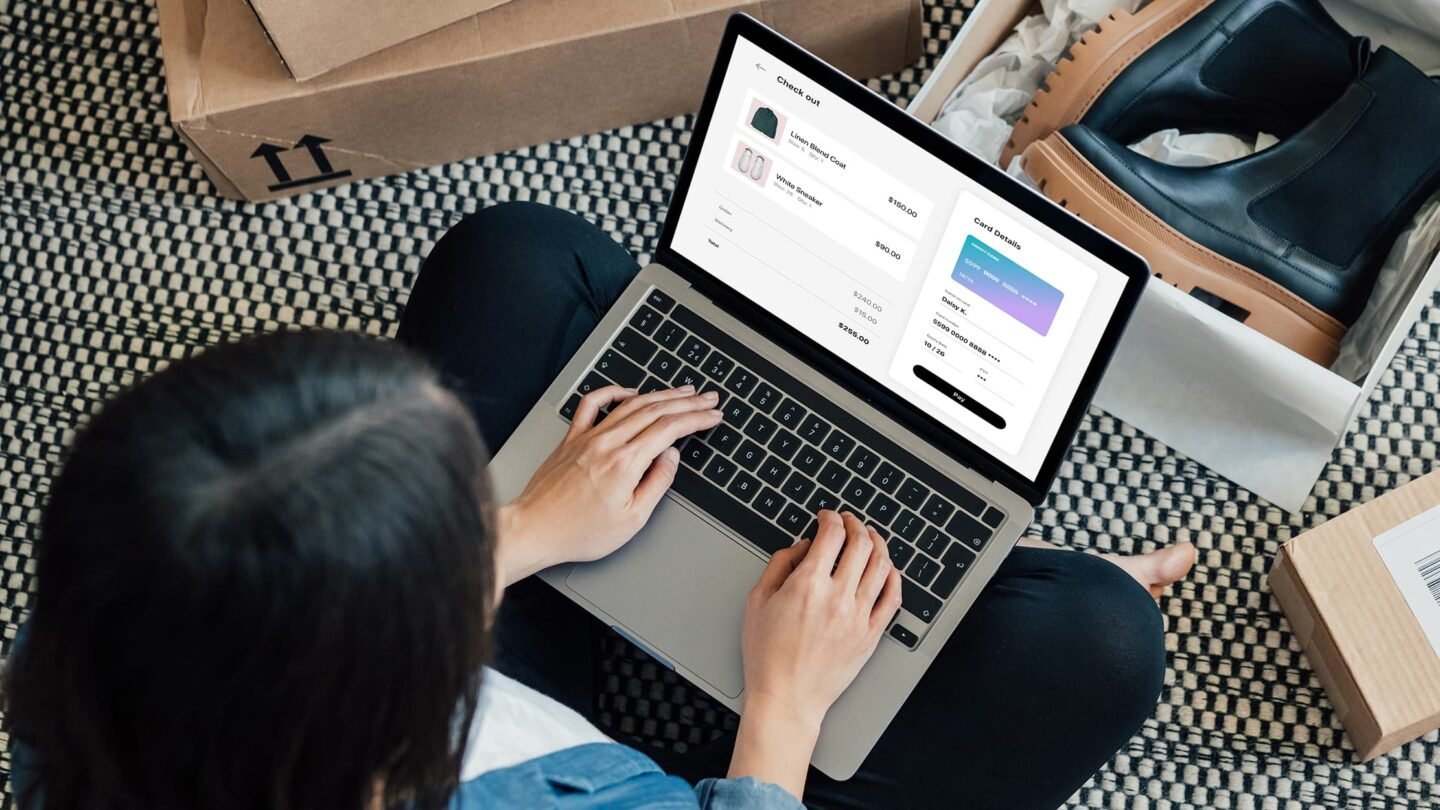
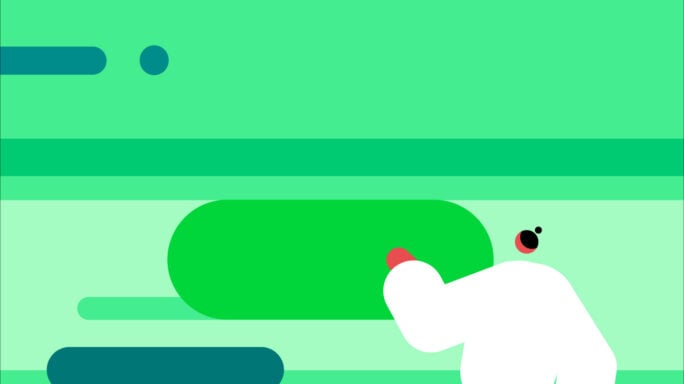


Ask the author a question or share your advice