Accountants
Move your financial systems to the cloud—10 expert tips
Ready to move to the cloud? Identifying the right people is the first step to take. Read on for more steps to make your move a reality.

If you haven’t already moved to the cloud, you may be thinking about it.
Businesses worldwide are accelerating their adoption of cloud software, with Gartner Research reporting that 85% of organizations will have a cloud-first strategy by 2025.
Evidence of cloud benefits is widely available.
Cloud deployments increase business agility and deliver four times the return on investment (ROI) than on-premise deployments.
However, your decision to move to the cloud is not black and white.
If your business wasn’t born in the cloud, your digital transformation requires a firm commitment to change and a need for people with different skill sets.
You may be migrating one or more on-premise systems to the cloud today or next year. But it may be that the cloud isn’t quite right for you. There is no right or wrong—it’s all about what’s suitable for your business and your individual needs.
If you’re going ahead with digital transformation, then in all cases, plan in detail and set realistic expectations regarding costs, time, and outcomes before kicking off your implementation project.
Here are 10 tips on increasing your chances of success when moving financial management systems (such as ERP) to the cloud.
1. Identify the right people
For your cloud project, you will need thought leaders who know how the business works and what they want with the software and users who will need to get comfortable with a new system.
Here are three pieces of advice for getting the right people in.
Designate a project lead
Ideally, the project lead is a person who has relationships across the business and who can involve the right personnel when needed.
Get an executive sponsor
This ensures the project team appreciates the project’s importance and can cast tiebreaker votes on any issues.
Give the team incentives/rewards for their participation
Remember that they will still have their day jobs, and their involvement could require several hours of work on your behalf each week.
2. Invest in and stick to the project plan
A project plan is critical to ensure everyone understands the road ahead and individual responsibilities.
Be realistic with your commitments. Consider upcoming vacations, holidays, and other potential project interrupters as you devise the plan.
Spend time with your service provider to define and agree on the plan’s tasks and timings and follow through on your commitments.
Slight delays against the plan can quickly spiral, extending go-live dates and adding unplanned costs.
3. Don’t replicate your old world in the new world
Take time with your service provider to learn what your new software can do.
There will undoubtedly be many new features and functions previously unavailable with your legacy system that could transform how you do business, even if you are simply moving to a cloud version of your on-premises software.
Don’t handcuff your new software with old software limitations
Don’t replicate existing processes, as there may be unnecessary steps due to previous system limitations or outdated processes.
Evaluate other apps and their roles in interacting with your new system
Integrating external applications into your system may be better than relying on CSV or Excel-based importing. Consider using a pre-built integration or developing your own custom system integrations
In terms of planning for integration, consider you won’t need all integrations when your systems go live. You might, for example, continue to import files via CSV or Excel for the first couple of months while you develop an automated integration in parallel.
4. Start with the outputs
Think about the reporting you will want and design back.
When working with a cloud financial management service provider, see if you can provide current samples of your most valuable reporting so that they can align the data design and build the reports that work for your needs when your new system goes live.
5. Include only need-to-have data initially
Converting data to a new system can be complicated and time-consuming. Think ETL.
- From Extracting the data out of your legacy system
- To Transforming it for the new system
- And then Loading into the new system
Look at optimizing the data for your new system, including eliminating duplicate records and removing vendors/customers who are no longer business partners.
This approach will eliminate data clutter in the new system and speed up the project, thereby accelerating the new system’s benefits by going live sooner. Typical nice-to-have data such as years of General Ledger/Subledger history can be added after go-live.
Here’s an insider tip
Unless required for legal or business reasons, you will often find extensive data history is not needed in your new system since historical research is typically one-off. Depending on your legacy system, you may be able to retain access/extract the data for offline access.
6. Design with security in mind
Encrypt sensitive data such as Personally Identifiable Information (PII) and credit card information when you can. If you upload sensitive data into the cloud, use secure file transfers and collaboration tools.
Work with your service provider to limit access to people who need this data and deactivate and erase this data upon project completion.
If you can, implement Multi-Factor Authentication (MFA), strong passwords, and role-based access in your new system.
7. Rip the Band-Aid off
With few exceptions, switch entirely to your new system at go-live.
Working in both old and new systems is time-consuming. Your users will also tend to gravitate to what they know best, focusing on the old system.
This will significantly slow down the adoption of the new system, preventing you from realizing early ROI and operational improvements.
8. Going live is just the start
Even on the best implementation projects, users will not know everything when they start using the system, and that first month can be challenging.
Look for your service provider to work with as you gain comfort in using the system every day, addressing questions, and assisting with the first fiscal period close.
Forty-five days after go-live is an optimal project completion point for a financial management system—one month of transacting with two additional weeks to complete the first fiscal period close in your new system. Most activities repeat monthly after that—another reason not to try and work in two systems.
9. Understand it’s a journey
As the old saying goes, “Rome was not built in a day”, and the same holds for implementing sophisticated and powerful software. Be sure to partner with your service provider and software vendor, versus seeing the relationship as transactional.
10. Use a qualified service provider with a proven cloud implementation methodology
You are talking about a system that should run your business for many years. It is well worth the one-time service investment to involve experts and get it right.
Digital transformation is an evolution
Digital transformation is an evolutionary process. Constantly changing environments, habits and technology will continuously change how you do business. And with the right cloud strategy, your platforms will adapt accordingly.
For more information on how Sage can help you with your digital transformation, please watch our Cloud Education Series.


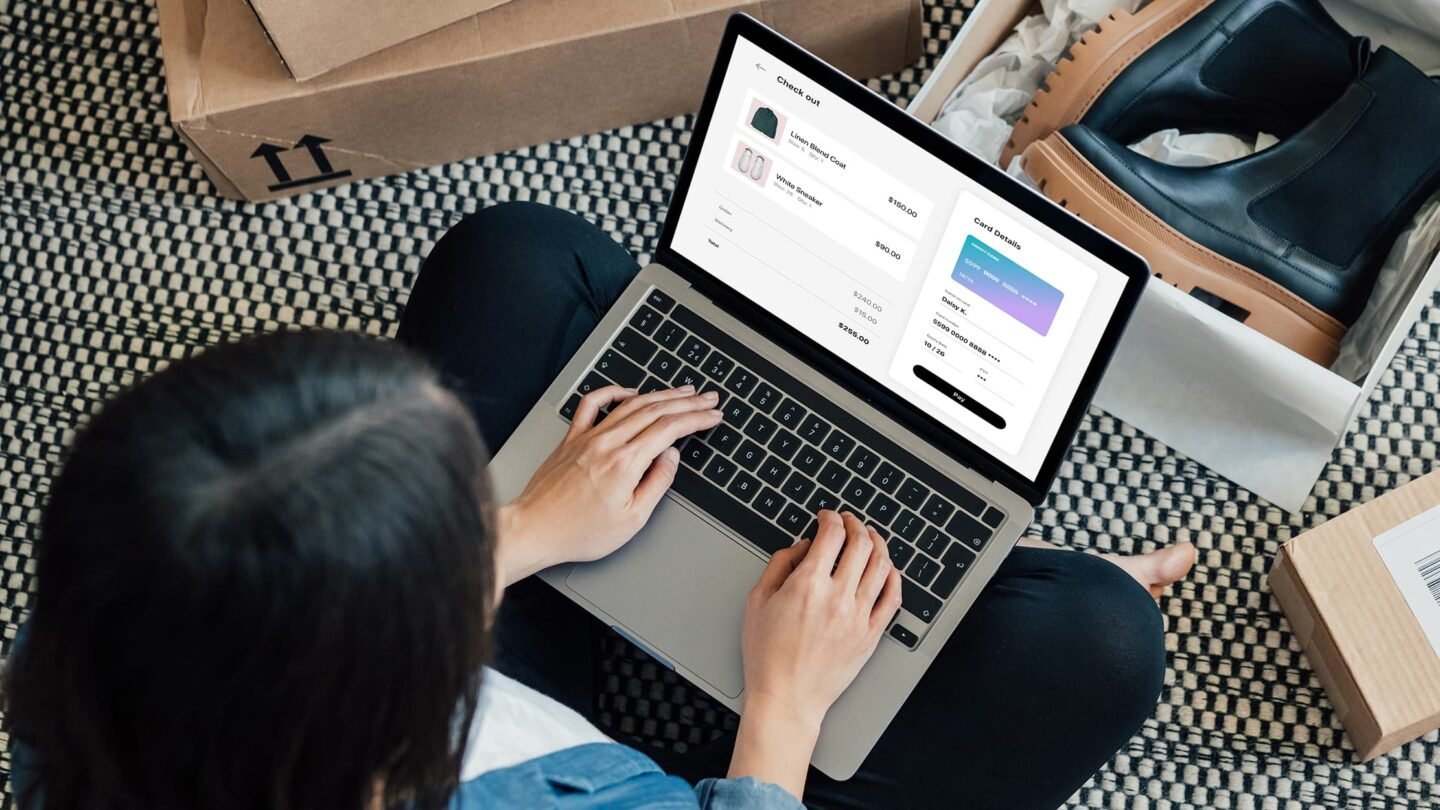



Ask the author a question or share your advice