Money Matters
How to create a pain-free payment process for your customers
The payment process is a crucial part of a customer’s experience with your business. If the payment process is complicated or makes customers feel unsure about handing over their personal information to you, you’ve probably just lost a client.
There are many factors that contribute to a seamless payment process including mobile optimization, security certificates, a variety of alternate payment options and more.
After all the effort you’ve invested in engaging a customer and getting them interested in your product, the last thing you want to happen is that they get frustrated and give up just when they’re about to pay for it!
Here are a few practical tips for your business to offer the best payment process to your customers.
Ensure your site is secure for online payment processing
One of the biggest hang-ups of customers when ordering online is the security of their personal data. Reassure your customers that their personal and credit card data will never be compromised by employing a Secure Sockets Layer (SSL) certificate that encrypts credit card data and makes sure your website is PCI-compliant.
Each of these certificates allows you to display icons on your website to let visitors know your site is secure.
And don’t neglect software updates. Hackers are becoming more sophisticated every day and software providers prepare regular updates to keep up with them. It’s your responsibility to take advantage of the latest technical upgrades.
Use alerts strategically on the payment page
Sometimes customers make an error when entering their information and usually the website generates an error alert. The worst kind of such alert is the generic kind that simply says there was an error and to verify all of your information without letting the client into what the error was.
Then there are the alert boxes where the client has to scroll all the way to the top of the page to see there was an error somewhere near the bottom of the page – this is also a bad user experience.
Show your customers where the error was by highlighting the field itself and telling them exactly what was wrong. Don’t make them guess or they might give up in frustration.
Offer a variety of payment options
Customers are used to having a variety of options when it comes to payments. If your website is limited in terms of payment options, you’re turning away potential buyers. In today’s global world, small businesses aren’t restricted to local markets. They often have an international clientele and need to offer payment options that cater to their needs without requiring they pay high fees.
To stay competitive and attractive to a variety of clients, consider alternative payment platforms. It’s not enough just to adopt new platforms, you must also be well-versed in their policies and procedures to ensure your staff is prepared to handle any errors that may occur.
Subscription renewal payment process options
Many companies that work on a subscription basis, such as Spotify or Netflix, use automatic renewals when it comes to regular payments. It is easy for the customer because it allows them to continue using a product or service without having to constantly be on the billings page, entering their information.
If you don’t offer automatic renewal yet, it’s time to consider these three options:
- No notification. I happen to have a Netflix subscription and they never let me know that I’ve been billed. They simply take the money out of my account, as agreed and we’re both happy that way. No muss, no fuss.
- Notification via email. A popular option – customers readily share their email details to receive messages from businesses. I’d recommend you schedule renewal notices before and after your customers’ accounts are charged. That way, you reduce the chances of receiving complaints from users who simply forgot they chose an auto-renewal.
- Notification via text. Many billing notifications go unnoticed through email or end up in the spam folder. Texting a payment notification gives the clients a head start over those with email notifications on paying their bill on time. Adding billing messages to your business SMS templates can save you time on preparing and managing those notifications.
Optimize for mobile
If you have an e-commerce business, then you have an m-commerce business as well. In fact, m-commerce (commerce conducted through mobile, such as mobile phones) is on a rise. 24 percent of e-commerce dollars were spent via mobile devices in the last quarter of 2017 in the United States.
Make sure your business’s mobile site makes it easy for shoppers to complete purchases with their phones. You can do this by:
- Using shorter forms
- Providing secure payments visuals with security symbols such as a closed lock
- Making sure the payment page loads quickly and rarely has errors
Bonus: Track your shopping cart abandonment data
The above steps are best practices for any small business or start-up. However, if you really want to know exactly where you’re going wrong in the payments process, it’s important to track your sales funnel to find out where and why customers are abandoning carts most often so you can adjust where needed.
Smart businesses offer their clients a variety of payment options, ensure the security of payments, and test and improve their payment process to deliver a frictionless customer experience. Actually, security and convenience are two most valued things when we need to spend our money. So keep them in mind when designing your payment page.
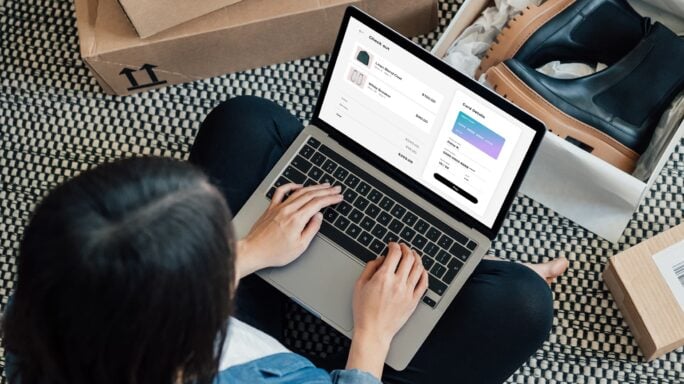




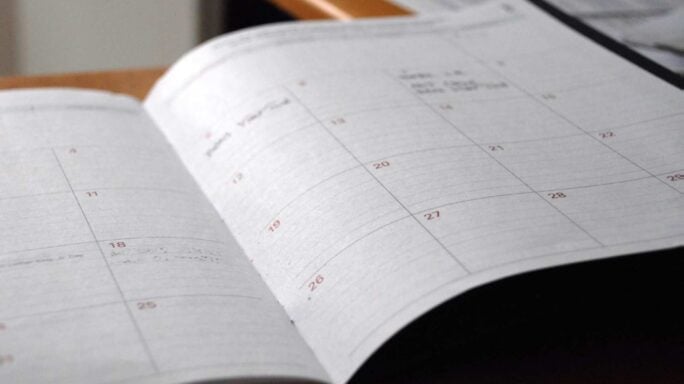

Ask the author a question or share your advice