Money Matters
Simplifying the project management paper flow

As a construction project manager your typical day is not so typical. Constant trouble shooting, decision making, clarifying plans, meetings, and directing activities fill every minute you’re on the job. The last thing you need is a call from accounting asking if you approved an invoice that is coming due.
Staying on top of all the documents that cross your physical and virtual desk is more than challenging. And it’s not uncommon for an invoice to get buried in the whirlwind. Many contractors are streamlining invoice approval by automating the document management process.
With document management software, you can:
- See all invoices assigned to you for approval right from your project management software.
- Approve, reject, and add notes and related documents to invoices.
- Route invoices to another person.
- Review and compare invoices to budgeted amounts, change orders and commitments.
- Review the status of an invoice with a sub or supplier quickly while on the phone.
- And more.
Invoices are not the only paperwork that needs to be tamed. Document management software will centralize all your documents in one place—allowing you to more efficiently store, route, and retrieve your company’s paperwork. You can even easily deploy electronic forms such as daily reports and punch lists.
Check out the new Sage Paperless test drive to learn more about how document management software can simplify the invoice approval and documents in your office.


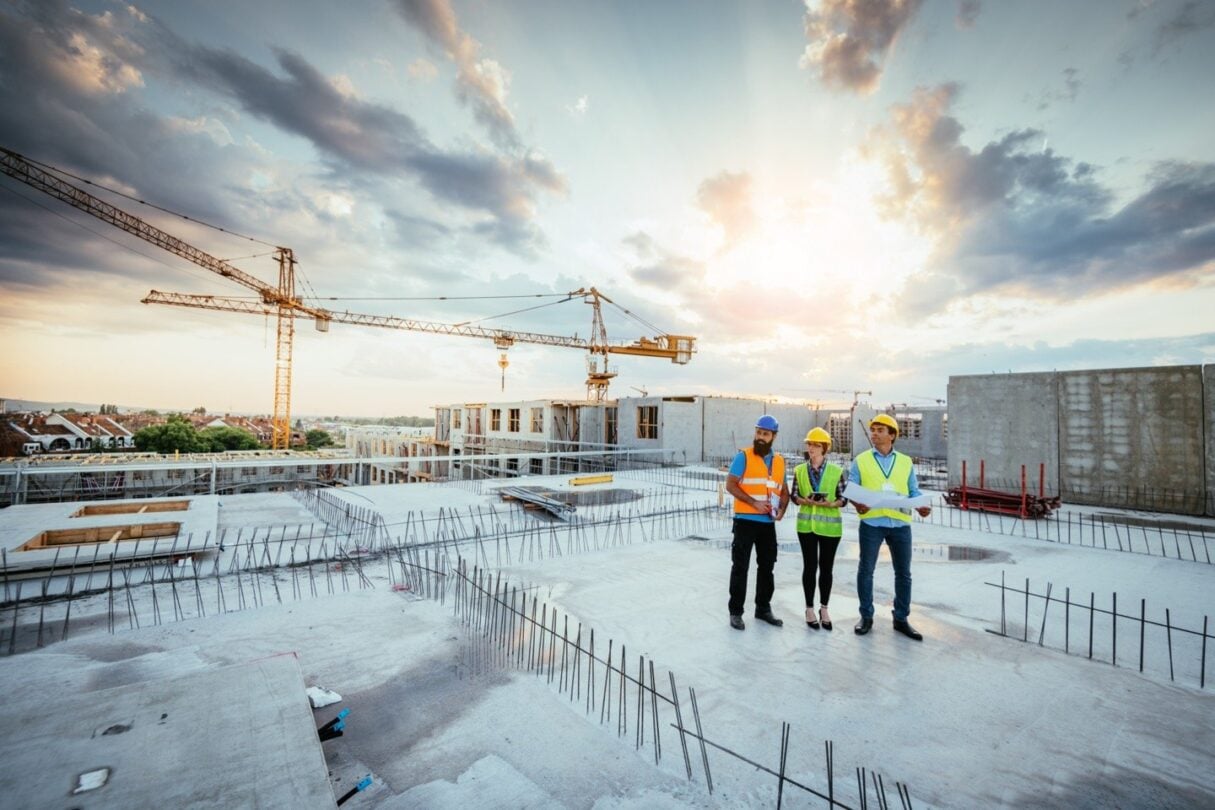



Ask the author a question or share your advice