Sage Intacct 2023 release 1 highlights
Sage Intacct helps knock down barriers so that everyone can thrive. Sage Intacct 2023 Release 1 extends the availability of AP Bill Automation, expands internationally, and deepens industry capabilities in SaaS, construction, and nonprofit to elevate the work of finance and operations teams and help businesses flow.

AP bill entry automation, Global expansion, and simplified SaaS, construction, and nonprofit processes
Our mission at Sage Intacct is to enable your success by knocking down barriers and providing the tools you need to thrive. With the success of our customers at top of mind, we’ve packed this release with a variety of new features and enhancements that help streamline your financial processes and make your day-to-day operations more efficient. Release highlights include:
- Accounts payable: save 50% of your time on AP bill entry
- Global: expansion into French market, Sage Intacct’s first non-English speaking country
- Subscription billing: simplify billing complexity with usage billing for evergreen subscriptions
- Construction payroll: get accurate visibility into labor costs for higher profitability
- Dioceses savings and loans: streamline transaction processing and improve reporting insights
Want to process your invoices on time? Now you can!
According to IDC, 34% of typical AP process time for medium-sized businesses is spent on invoice entry. IDC also states that 81% of small to medium businesses (SMBs) manually enter vendor bills with an average of 9 to 24 minutes spent processing each invoice with roughly 30% of that time on data entry. This adds up to approximately 2 to 5 days per month for the average SMB.
That changes now. With this release, Sage Intacct AP Bill Automation is available to US customers. AP Bill Automation harnesses the power of artificial intelligence (AI) to automate bill entry through direct upload or email intake. The AI-powered bill assistant populates a bill record, including matching it to a vendor and identifying duplicates and exceptions. All you need to do is review and correct if needed—and watch as the AI learns and optimizes your automated bill entry experience every day.

Not only that, but AP Bill Automation is a turnkey solution with a differentiated pricing model. There are no monthly subscription fees or implementation fees. Customers only pay for what they use, making the cost extremely approachable for smaller organizations.
AP Bill Automation works seamlessly with our other capabilities to provide an end-to-end solution for all front and back-end AP needs. From vendor and bill creation, paperless approval routing, and automated payment processing through to reconciliation and reporting, customers can manage their entire AP process in one accounting and AP solution within Sage Intacct.
Deeper industry functionality
At Sage Intacct, we understand that each industry has complexity and nuances in their accounting. That’s why we’ve always prioritized industry specialization to solve for the unique needs of our customers in each vertical. This release expands on our cross-industry expertise with several new enhancements that benefit a wide array of customers.
Usage billing with evergreen contracts
We’re pleased to announce an exciting enhancement for our software and SaaS customers. Sage Intacct is the first midmarket accounting and ERP solution to combine usage billing with evergreen subscription workflows. This new feature significantly simplifies billing for software companies that manage billing complexities like contract amendments, usage, one-time, and subscription billing to grow their businesses.
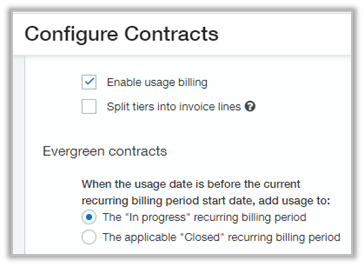
Sage Intacct is the only combined ERP and hybrid billing solution that provides one system of record for revenue, financials, and forecasting. This enables businesses to offer hundreds of billing models, accelerate their quote-to-cash process by up to 80%, and increase cash flow up to 20%.
With Sage Intacct as a single source of truth for financials, subscription billing, and revenue recognition, users can automate their financial processes without the need to bolt-on third party billing applications. This means simpler processes and deep financial and SaaS metrics visibility in real-time, enabling your SaaS business to thrive.
Sage Intacct Payroll for Construction
Release 1 also offers exciting new functionality for our construction customers, which include several notable enhancements to our construction payroll solution.
Sage Intacct Payroll for Construction provides accurate visibility into labor costs critical to managing project profitability. It’s built to handle the complexities of construction, streamlining rate determination and setup for all payroll types across unions, jobs, locations, and job types. As a true cloud solution for construction payroll, it’s always accessible, up-to-date, and can connect with industry-centric time keeping solutions through open APIs.
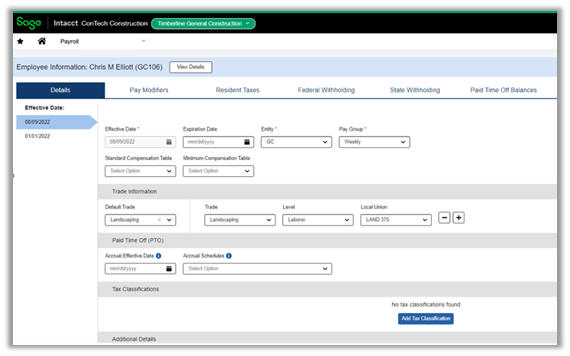
The latest enhancements to construction payroll include:
- Optimized payroll menus and navigation for better usability
- Expanded custom reporting capabilities to produce payroll check, gross pay, pay modifier, PTO activity, tax, and timecard reports
We’ve heard from customers that other solutions simply can’t keep up with tasks such as reconciling intercompany transactions after growing beyond a few entities. Additionally, disconnected systems which lack integrations with other common construction software platforms can lead to cost overruns and inefficient billing and vendor payment processes.
With over 50 years of construction experience, paired with the largest partner network in the industry, Sage Intacct Payroll for Construction reduces cost overruns and vastly improves the accuracy of future estimates with timely visibility into project labor costs.
Built from the ground up in the cloud to handle the complexities of construction payroll, we have ambitious plans to continue enhancing the capabilities of our construction solution. Stay tuned for the latest!
Sage Intacct Mateo Enhancements
Sage Intacct has continued to invest in Mateo, a solution which helps dioceses more effectively and efficiently manage their savings and loans programs with simplified transaction processing and improved reporting insights. Mateo works seamlessly with Sage Intacct accounting capabilities to provide a cloud-native, fully integrated, end-to-end financial solution for diocesan organizations.
Though it’s been less than a year since Sage acquired Mateo, we have already invested significantly to enhance functionality and provide the best savings and loans management solution for diocesan organizations. The latest enhancements include improved flexibility in interest and bank statement generation, streamlined workflows in managing accounts (including one-step account closure), and expanded import capabilities.
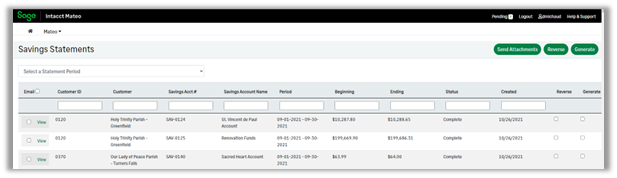
Backed by a demonstrated, ongoing commitment from Sage, Sage Intacct Mateo will continue to be the trusted and secure banking solution for Catholic dioceses and their schools and parishes.
Continued momentum with international expansion
Sage Intacct is committed to providing the best accounting solution on the market, and we strive to bring our offering to as many customers around the globe as possible. We continue to expand our global capabilities to make this a reality, and this release offers some exciting developments in bringing Sage product offerings to new markets.
Sage Intacct early adopter launch in France
We’re thrilled to announce early adopter availability of Sage Intacct in France. Leveraging Sage’s 40 years of experience and leadership in the French market, Sage Intacct is now localized for France.
As the first non-English speaking country, this signals Sage’s ongoing commitment and progress towards expanding our support for global and multi-national customers.
AP Bill Automation early adopter in various regions
In another exciting development for Sage’s international expansion, AP Bill Automation is now rolling out to selected early adopter customers across Canada, the United Kingdom, South Africa, and Australia.
As discussed earlier, Sage Intacct AP Bill Automation uses the power of AI to automate bill entry and enable customers to process invoices in half the time. But we didn’t just want our U.S. customers to have all the fun—so we’ve already started launching AP Bill Automation to select early adopter customers across all other global Sage regions.
We’ll continue providing updates on the status of AP Bill Automation for our global customers, so keep tuning in!
But wait…there’s more!
These are only a few of the many new features and product enhancements included in Sage Intacct 2023 Release 1. Our newest features help customers unlock significant time savings with automated invoice processing, increase billing flexibility with subscription contracts, and demonstrate Sage’s ongoing commitment to extending cross-industry capabilities to organizations across the globe.
If you’re a current Sage Intacct customer and want to learn more, check out the Release 1 highlights in the Sage Intacct Release Notes in the system.
If you’re in the market or curious about exploring a new financial management software solution, attend one of our daily coffee break demos to learn more.





