Accountants
10 do’s and don’ts for a successful fund accounting software search

Is your nonprofit in need of a new fund accounting software solution? Growth brings more funds and programs to manage, more reporting, greater need for visibility and often more complexity, including multi-currency, multi-entity, and multi-location accounting. If your fund accounting processes have become inefficient as your organization has grown, it could be time to consider a more modern system.
This article provides ten important tips for what to do and what to avoid when your organization is searching for new fund accounting software. You’ll find additional details, examples, templates and tools when you read our eBook about choosing the right nonprofit fund accounting software for your organization.

1. DO obtain executive buy in first
You don’t want to assemble a project team and invest time in evaluation, only to be told a new solution is not an executive priority this year. Build a business case and present your reasons for needing a new fund accounting system to the executive team and/or the board of directors up front and convince them of the need.
2. DO set goals and a schedule up front
Without careful project management, software evaluations can get drawn out and bogged down. Begin by creating a clear set of goals for the team and a project calendar. Everyone involved needs to understand the project objectives and timeline.
3. DON’T forget to include end users on your project team
Assemble a team that includes a variety of stakeholders, including accounting and finance team members and non-finance managers who rely on your reporting products. Someone on the team should be strong in technology. You will need to define system requirements and evaluate the usability of each software solution to be evaluated. End users are critical to both of those processes, so include them on the team.
4. DO choose your software delivery model first
Will your organization best benefit from a cloud fund accounting solution, a hosted software or an on-premises system? If, like many nonprofits, you prefer to leave the hardware and IT responsibilities to the vendor, you will want a cloud application. This is a choice you will want to make up front, because it will be important in terms of accessibility, real-time visibility, and integration, among many other factors. Deciding on your delivery model also narrows the list of solutions you will research and evaluate.
5. DO think about four key areas for functional gains
When considering fund accounting software, most nonprofit finance leaders think of the benefits of saved time, reduced data entry and reduced clerical errors. But the right system should also deliver real-time visibility and better insights for decision-making. CFOs should think about how a new solution can help the organization gain productivity, supply insight, focus resources, and scale for growth.
6. DON’T buy a suite without first considering best-in-class
Some nonprofit leaders assume they need to buy a software suite from a single vendor in order to enjoy tight integration between different aspects of the organization, such as accounting, human resources, payroll, and CRM. That’s not true anymore, thanks to the ease of integration offered by cloud applications. Now it is possible to select a best-in-class fund accounting system and have it integrated seamlessly to many other cloud applications. Best-in-class software is purposefully designed to provide more and better functionality for each department. Not only do best-in-class systems offer more features than software suites, but they are also designed to scale up with your organization.
7. DON’T neglect your vendor homework
As you move from your research phase into your active software evaluation, it’s time to narrow your candidates to a short list of solutions that meet your requirements and come from reputable vendors. It’s likely your organization will be involved with your fund accounting software vendor for a long time, so it’s important to do a thorough job of vetting potential vendors.
Review vendor reputation by checking online sentiment, accounting publication reviews, and product endorsements, such as from the AICPA. Check recent industry awards. Inquire about the customer satisfaction rate and customer renewal rate. And of course, ask industry peers to recount their experiences with the vendor. Finally, check references by contacting current customers. Customer success is a great way to judge the potential fit for your organization.
8. DO calculate expected Return on Investment (ROI)
ROI is the standard key performance indicator most businesses apply to their software purchasing decisions. Here’s how to calculate it:
- First, determine the value of the benefits provided by the software. For example, if one benefit of a new fund accounting software—say easier reporting features—would save a member of your staff one day each month, then the value of the benefit equals the cost of that person’s salary and benefits for 12 days per year. For as many benefits as you’ve identified, quantify a value and then total those savings up.
- Next, you will also project the Total Cost of Ownership (TCO) (subscription costs for SaaS or licenses and support fees for on-premises software).
- Finally, you will calculate how many months or years of the software’s benefits it will take to equal the investment made.
9. DO understand the differences in cost structure between on-premises and cloud
Remember that on-premises and cloud computing software offer very different models for cost. With on-premises, the software license cost is a very small fraction of the overall costs lurking beneath the surface. On the other hand, subscription fees make up the large majority of costs associated with cloud solutions. That is why cloud applications almost always offer better ROI. A cloud model also shifts fixed CAPEX to variable OPEX from an accounting and budgeting perspective.
When you read the 5 Step Plan eBook, you’ll find a chart of ROI drivers and examples across a range of nonprofit benefit areas. You can use the chart as a starting place for your own ROI examination.
10. DO consider Return on Mission (ROM) in your business case
Nonprofits need to consider an additional key performance indicator: Return on Mission (ROM). ROM looks beyond the standard ROI formula to make sure your investments have the maximum impact on your mission, not just the bottom line. ROI on its own is not the complete picture. If new software makes your finance team 30% more efficient, how does that translate to your mission and community?
Here’s an example of ROM: Sage Intacct helped Vitamin Angels identify 200,000 in logistical savings in Nigeria freeing money to deliver vitamins to an additional 800,000 undernourished pregnant women and children.
Case Study - Vitamin Angels
The public health nonprofit scales its mission using Sage software, opening up new avenues of long-term funding through increased confidence in the figures

Conclusion
Adopting a new fund accounting software solution can be a big move for any organization. It helps to start with a solid plan and process for your evaluation. Sage created the eBook, A 5 Step Plan for Selecting the Right Fund Accounting Software for Your Nonprofit, to help organizations consider their options, evaluate and compare solutions, and build the best possible business case. Download the eBook for more evaluation tips and tools to help assemble your business case.




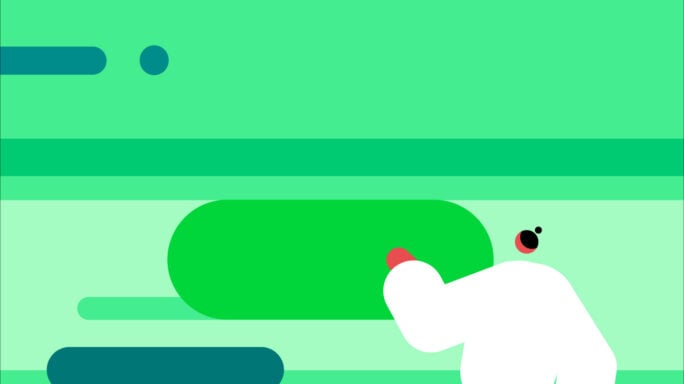


Ask the author a question or share your advice