Accountants
4 questions to assess your process for working remotely

In 2020, more people are working remotely than ever before. Current events have only accelerated a trend that was already impacting accounting firms.
While some firms were thrust into this environment without much time to prepare for it, others already had the technology in place to support remote teams. Wherever your firm falls on this spectrum, now is an opportunity to test your processes and see how they work.
Whether you are working from home or in the office, great procedures and processes are made more efficient by paperless and automated systems. So how are your processes working out with the majority (possibly 100%) of your team working from home? Here are some questions to help you evaluate their effectiveness.
Question #1: Do you have a good communication process?
Good communication is crucial for distributed teams – not just for getting work done, but for giving coworkers an “in-office” feeling.
To successfully work remotely, you need a combination of communication tools, including instant messaging, email, and video conferencing. You also need a clear process for which communication tools should be used for which purpose. For example, email is best for messages that don’t need immediate attention. Chat programs like Slack and Microsoft Teams are useful for messages that require a quick reply, but they can also be used to socialize. Video conferencing is better for client meetings and discussions that require some back and forth.
Ensure that every communication tool you use is suited for its intended use and use them consistently. If your communication processes are complicated and inconsistent, your remote team members won’t be motivated to stay connected.
Question #2: Do you have a good process for transferring knowledge?
The training process in many firms involves getting a group of people in one room. When that’s not possible, how are your transferring knowledge?
Apart from formal training, team members benefit from social learning – all of those informal interactions with coworkers. People who aren’t in the office can miss out on this on-the-job education if you don’t have a process for delivering it to them.
Your process for transferring knowledge needs to include formal training as well as social learning. You can achieve this by maintaining a bank of learning materials, such as short videos, and holding regular “meet-ups” via video conference. This way, your remote team members will feel like a part of the team and be able to discover and discuss new concepts and ideas.
Question #3: Is your workflow automated?
For any firms that haven’t made the switch from paper routing sheets to an automated workflow system, the current environment should be a catalyst to make that leap.
An automated workflow solution eliminates the need to physically move work between team members. It also ensures projects don’t get lost because the electronic “routing sheet” is always attached to the right engagement and accessible to multiple people at any time.
Paper routing sheets are inefficient and trying to manage workflow through email or shared spreadsheets is no better. These processes are slow, cumbersome, and lead to inaccuracies.
It’s not too late to start automating your workflow. Start by identifying the bottlenecks that are occurring with your team working remotely. Where is the work being held up? What requires people to go into the office when they shouldn’t? Design and automate workflows to address these issues.
Question #4: How is the client experience?
Do your clients experience a different level of service when your team is working remotely? They shouldn’t. Your firm needs to provide technology that allows clients to enable this.
How are clients getting their tax documents and audit PBC items to you? How are they signing tax returns and engagement letters? How are they meeting with you?
Reverting back to mailing paper documents shouldn’t be your go-to solution. It slows down turnaround time and makes it more difficult for clients to work with you. Communicating over the phone can’t replace face-to-face communication in the way video conferencing can.
Secure client portals, video conferencing, electronic signatures and delivery should be part of your process. If they are, with minor adjustments your team’s productivity should be the same.
If your firm hasn’t bought into remote work, this should be the year you realize it’s necessary to make remote work viable for your team. If you’re struggling with a distributed team right now, your processes, training, or communication are the stumbling blocks – not remote work itself.
This is your opportunity to speed up the learning curve and see what’s truly possible. Until you’re committed to making it work, you’ll never really know how your processes will support your team working from home.


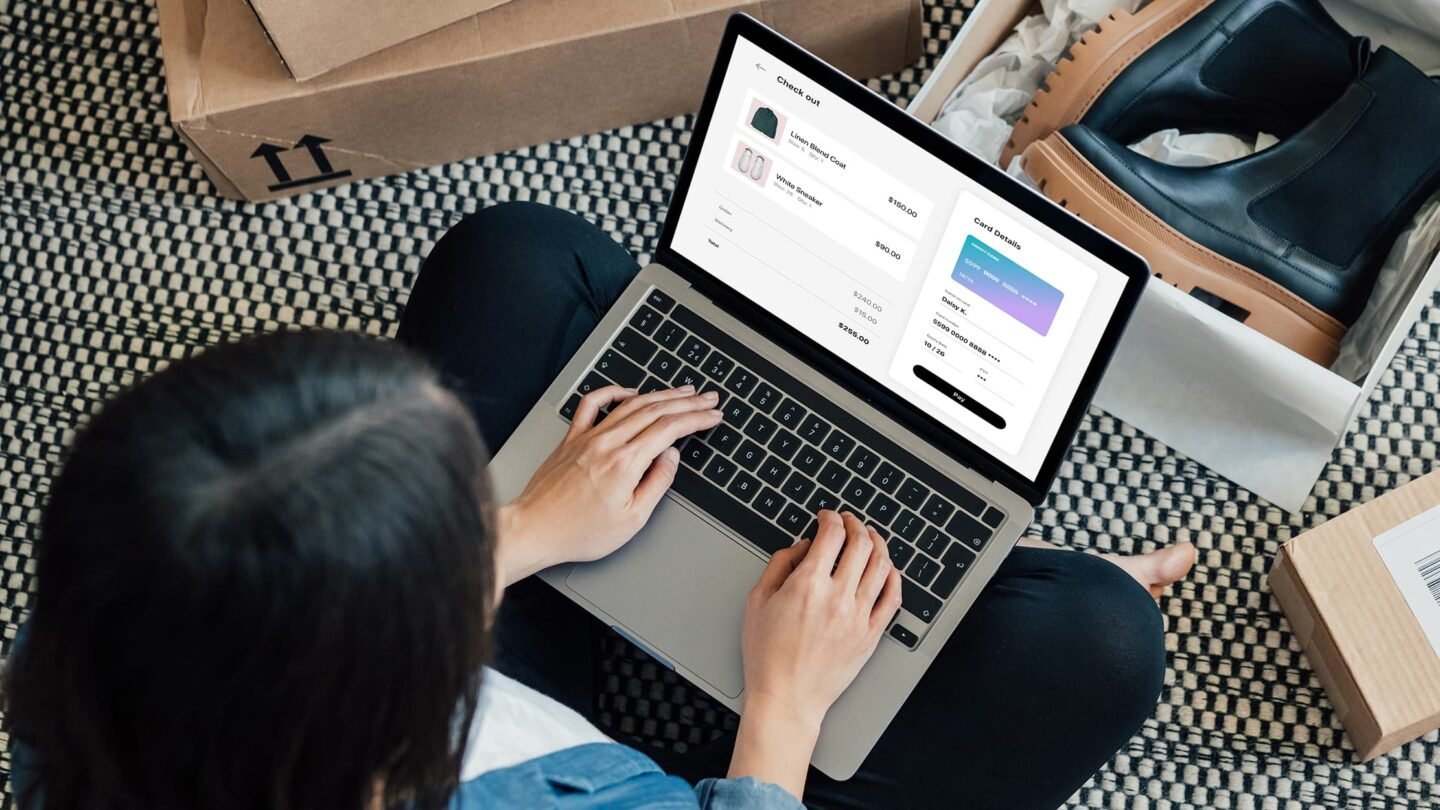



Ask the author a question or share your advice