Money Matters
Don’t let your spreadsheet-Based budget leave egg on your face

Do you remember your most recent budget season? Finance teams prepare at least one budget every year, and it’s always a dreadful process that consumes hundreds of hours, long nights at the office, and weekends at home when using spreadsheets. And once the budget is done, there’s additional time and effort needed to do the reporting and analysis comparing actual results to budget, which also requires using spreadsheets. At Sage Intacct, we’ve highlighted “The 8 Signs that Your Company Has Outgrown Excel for Budgeting and Planning.”

In this article, I’ll expand on why spreadsheets will leave egg on your face when doing budget-to-actual variance analysis. In my next article, I’ll explore the risks of tracking spreadsheet versions across departments when using email to share budget information.
When I worked as finance consultant, I used to sit next to finance and accounting teams during budget season. The pains from using spreadsheets were audibly clear, and I could hear all the different complaints. Here are some of the ones I remember:
- Oh no, I found another formula error
- Wait, this isn’t the version I’ve been managing to
- I just stayed up nearly all night putting together the report
Considering all the time and effort that goes into building a budget and determining how much to spend on the resources the company will need, how useful is your company budget when managing the company’s financial goals, such as profitability? As a finance leader, how difficult is it for you to evaluate company performance during the year relative to the goals you set in the budget at the beginning of the year? Are you confident in your analysis that good decisions are being made? If your answer was not a resounding “YES!” to my last question, you’re not alone. And if your finance team is currently using spreadsheets to prepare the annual budget and track performance against the financial goals for the company, then you have a common problem. But there is good news—this common problem is solvable.
Are you 100% certain you’re looking at the right version with the right actuals?
Actuals change every day in the accounting system. When doing budget-to-actual variance analysis, the underlying details can change unexpectedly. A spreadsheet-based report comparing actuals to budget will only capture the version of actuals extracted from the accounting system when the report was created. The issue here is that the information becomes outdated the moment actuals change in the accounting system. Once actuals change, this report becomes an outdated version with the wrong details. Anyone relying on this outdated report would be at risk of making an important decision based on incorrect data.
At Sage Intacct, we’ve seen customers use budget templates in spreadsheet workbooks that would span multiple sheets that included all the budget line items, formulas, and various reports. But the issue with building budget templates this way is that these spreadsheets are disconnected from the accounting system where the company’s historical transaction details are stored. This disconnect is a problem because spreadsheets are static and never have the latest version of actuals when doing analysis.
The wrong conclusion about business performance is like having egg all over your face
To do budget-to-actual variance analysis using spreadsheets, a finance person has to export financial information from the accounting system into a file, manually group all the exported information into the same categories that align with the budget, and then copy-paste the grouped information into a report with one column showing actual results alongside another column with the corresponding budget numbers to do a comparison. Although a comparison is ready for review, the finance person is unable to explain the causes for any variances.
I had a client who, at month-end, noticed that operating expenses were less than budget—a positive variance that looked like cost savings and increased profitability. Since his spreadsheet couldn’t connect the details of the actual results in the accounting system to budget, he concluded the company was performing better than plan. But three months later, he noticed that operating expenses exceeded the budget and lowered profitability. To investigate this negative variance, he exported transaction details from the accounting system and spent hours using spreadsheets to sort through all the information and reconcile it with the results. Days later, he realized that marketing expenses were much higher than expected in recent months. Some of the spending planned for earlier in the year had been deferred until later in the year.
Using the wrong tool, he made the wrong conclusion about business performance based on a false positive. If the spreadsheet-based budget were connected to the underlying details in the accounting system, he would have seen immediately that planned spending was being deferred until a later period, which would’ve been the right conclusion. More importantly, he could have made the right conclusion about business performance earlier at the right time instead of discovering his oversight three months later.
The ideal solution
When comparing actual results to budget, the ideal solution shouldn’t require any manual linking of actual results and budget between multiple systems. Using spreadsheets, manual linking of information between systems is error-prone and time consuming. The ideal solution should be able to understand the relationships between the chart of accounts in the accounting system and the budget lines in the planning system. The ideal solution should also be able to automate the continuous dataflow of actual results and budget so that any finance person can do a proper root-cause analysis of variances.
Sage Intacct Budgeting and Planning is designed to eliminate the spreadsheet-related challenges associated with managing different spreadsheet versions that link actual results with budget and freeing up the time needed for finance to be more productive and do better planning. With this kind of ideal solution, finance will be able to spend more time doing analysis on the right data and then communicate the right conclusions with senior management quickly—within minutes or hours instead of days.
Learn more by downloading “The 8 Signs that Your Company Has Outgrown Excel for Budgeting and Planning.”




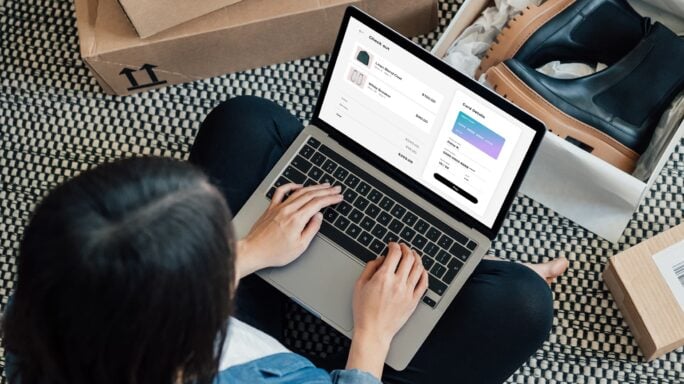
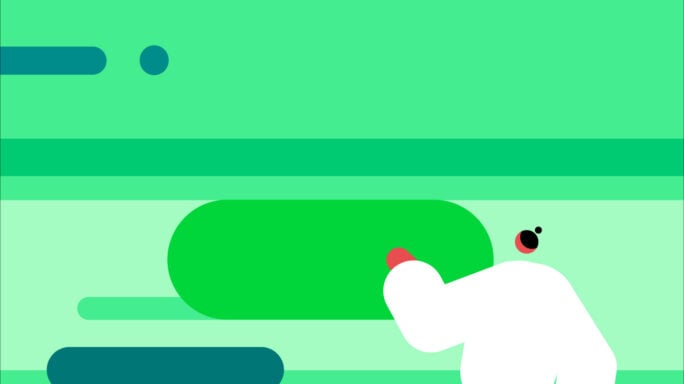


Ask the author a question or share your advice