Easy ways to manage your small business admin
Let’s face it; you didn’t start a business because you love admin. Unless, of course, you do have a passion for admin, and your business makes it easier for people to manage theirs. Either way, small business administration is an integral part of running a business and can significantly impact your profits. According to a […]

Let’s face it; you didn’t start a business because you love admin. Unless, of course, you do have a passion for admin, and your business makes it easier for people to manage theirs.
Either way, small business administration is an integral part of running a business and can significantly impact your profits.
According to a study conducted by Sage in 2020, only 42% of business owners claim to have always been adept with money. This is proof that, even if you loathe administration right now, with a bit of effort and perseverance, you can master it.
To help you understand the steps you’ll need to consider, we’ve put together this easy business administration guide.
We can’t promise you’ll start loving business administration tasks, but you might find them a little less painful.
Here’s what the article covers:
- What is small business administration?
- Benefits of staying on top of admin
- Small business administration tips
- Keep your small business paperwork organised
- Get someone else to do it all for you
Reduce admin and boost productivity
5 ways AutoEntry and Sage Accounting save you hours of admin. Download the guide today.

What is small business administration?
Small business admin refers to a variety of record-keeping tasks that companies need to complete.
Essentially, it entails keeping track of the money coming into and leaving the business by keeping records in the form of invoices, receipts, and bank statements.
If you’re a business owner, some of these duties are required by law: You must keep track of your earnings and expenses, and you must pay your taxes each year. Failing to do so could result in significant fines or penalties for your business.
Other administrative tasks aren’t necessarily required, but they can help your company run more smoothly.
Benefits of staying on top of admin
If filling out forms and keeping track of spreadsheets makes you uneasy, remember that admin is your friend and that there is software available that automates some of your responsibilities.
In addition to helping you make better business decisions, there are several benefits to completing your admin tasks on time, including:
-
- Keeping better track of how the business is doing,
- Identifying which suppliers are delivering less value,
- Reducing the risk of legal issues, and
- Understanding which of your products or services are selling and which aren’t.
Small business administration tips
Everything you need to know about small business paperwork is included in these tips:
Complete your business administration tasks regularly
Make time to finish all of the seemingly trivial admin tasks. While it may be tempting to put these off until later, regularly handling admin will save you time in the long term.
Make a note in your calendar when you need to do specific tasks and schedule time to execute them. Different tasks should be done daily, weekly, monthly, or yearly.
You’ll get a lot better at completing tasks with experience, and admin will soon become a part of your daily routine.
Take 20 minutes to complete simple tasks every day
Set aside 20 minutes or so each day to complete some of your simpler admin tasks. This includes things like checking your company’s bank account, being aware of which clients have paid, and how much you spent the day before.
Record your expenses throughout the day and keep your receipts somewhere safe. Doing this every day will keep the information fresh in your memory, and you won’t have to rack your brain trying to remember what you bought and when.
Accounting software can make these tasks less burdensome by automating many processes, allowing you to focus on running your business.
Weekly admin tasks
Some small business administration tasks can be done weekly. Set aside one morning a week to make sure you’ve paid your suppliers, to check which invoices are still outstanding, and to record this information in a spreadsheet or your accounting software.
If you use accounting software, all this information gets automatically uploaded and stored securely, so you never have to worry about losing your files.
Monthly admin tasks
Take one day each month for bigger business administration processes like:
- Invoicing: If you don’t send invoices, you won’t get paid. Invoicing on the same day every month means that you’ll be able to track outstanding invoices accurately.
- Payroll runs: Generally, you’ll want to pay yourself and your staff on the same day every month.
- Reconciliation: Match your income and expenses on your business’s bank statements to the invoices and receipts you’ve collected throughout the month. That way, you’ll have an accurate record of how much money is coming into and leaving your business.
- Manage inventory: A monthly stock take will tell you what stock you have in store and show you what isn’t selling.
- Check how the business is doing: Are you generating enough revenue? Can you cut back on spending in some areas? Use this information to improve your overall business strategy.
- Performance review: Spending one day per month reviewing how the company is performing and making plans and projections for the future is beneficial. You might discover seasonal trends, identify which customers are most valuable, and determine whether any items or services are no longer adding value.
Annual admin tasks
Some admin tasks need to be completed at least once every year. Take at least one full day each year to complete a full assessment of the business and get your tax affairs in order.
You should also take stock of services, like insurance, and review how much you’re paying for them. Is there a cheaper or better option available?
Small business survival toolkit
Get your free guide, business plan template, and cash flow forecast template to help you run your business and achieve your goals.
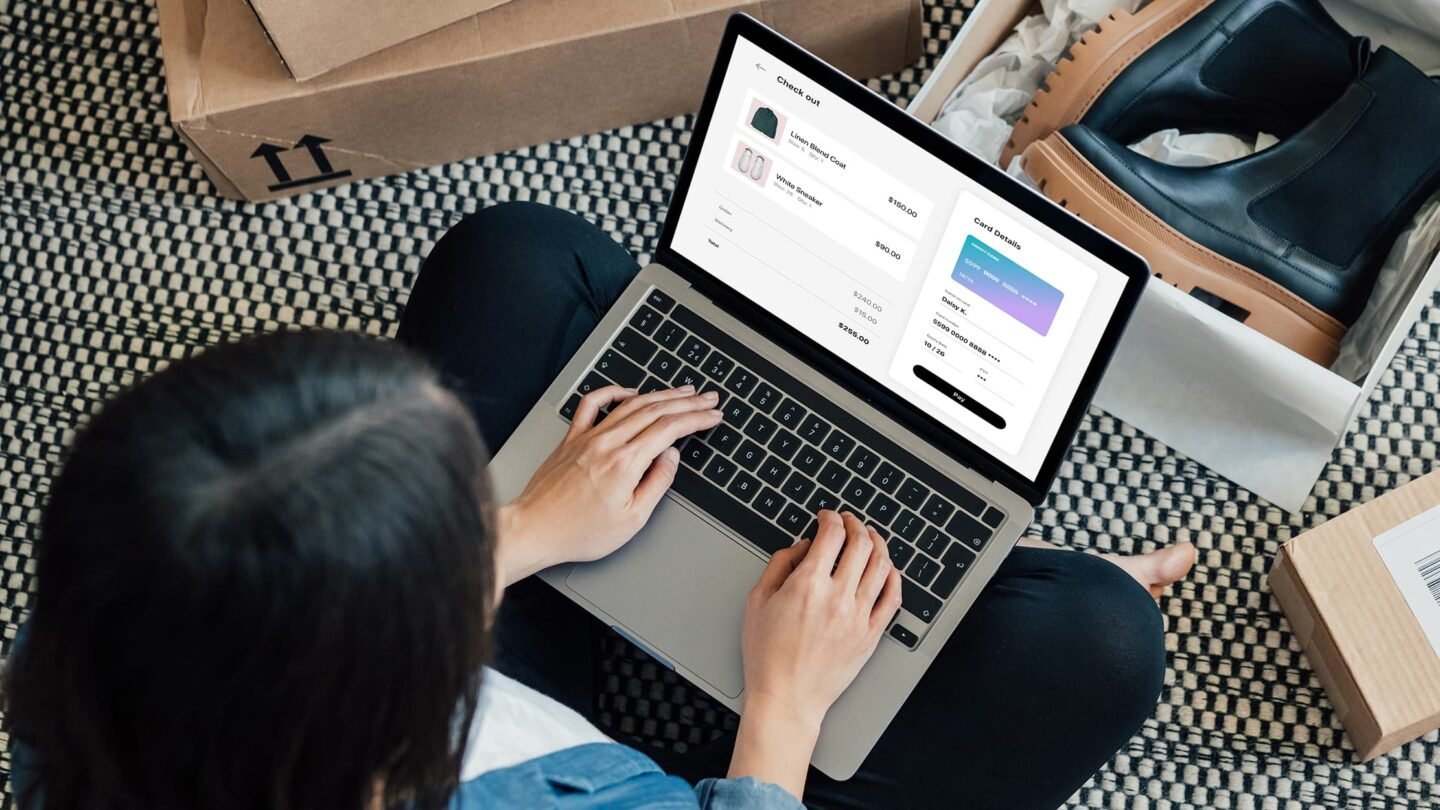
Keep your small business paperwork organized
You’re obligated to keep track of your company’s activities. At the most basic level, you’ll need to record all of this information in a spreadsheet, or at the very least, jot it down on a piece of paper.
However, many businesses now choose to keep digital records since they are quicker and more secure. Here are some simple ways to keep your admin more organized:
Use accounting software
You could choose to do your bookkeeping with accounting software. Good software will automate some of your tasks and will save you a lot of time in the long run. These services aren’t free, but they do make administrative tasks considerably faster.
Accounting software can save you a lot of time when it comes to organizing paperwork. It also ensures that your records are kept securely and that everything is stored digitally.
Accounting journals
Accounting journals, sometimes referred to as cash books, can be bought at any stationery shop and allow you to jot down your sales and expenses throughout the day.
Storing receipts
Paper receipts can be kept in a folder or container but doing so means that you would be responsible for getting them to your accountant on time. You also run the risk of losing important receipts.
Most business owners choose to scan their receipts and store them digitally. It’s easier to browse through them this way, and you’re less likely to lose anything important.
Cloud vs local storage
When it comes to small business file organization, you have two options: keep a local copy of your invoices, receipts, and business records on your computer, or store them in the cloud.
The cloud is a large data center that allows you to store your files on the internet rather than keeping them on your computer.
The advantage is that all of your data is securely saved online. Depending on the package you choose, cloud storage can be a relatively cheap way to keep your information safe.
Spreadsheets
Programs like Microsoft Excel and Google Sheets are probably familiar to you. You might even find a variety of easy-to-use spreadsheet templates online to track your income and expenses.
While spreadsheets can be helpful, they do have limitations and are often susceptible to human error.
Get someone else to do it all for you
Many small business owners simply don’t have the time or inclination to do all their admin. And this is why you might get someone else to do it for you.
Here’s a couple of things you can try:
Employ a part-time administrator
Experienced administrators and virtual assistants can manage all of your admin tasks and are usually very good at finding ways to run the business more efficiently.
Outsource your accounting
Small business accountants and bookkeepers can process many of your admin tasks and ensure that everything is done correctly and is in line with the law.
Some might even be able to offer solid business administration advice.
Ready to jump in?
These small business administrative tasks may appear to be overwhelming at first. But, with a bit of practice and the help of software, they will soon become second nature
Boss your finances with Sage 50cloud
Enjoy less admin, more automation, simplified payroll, and get paid faster with Sage 50cloud.






