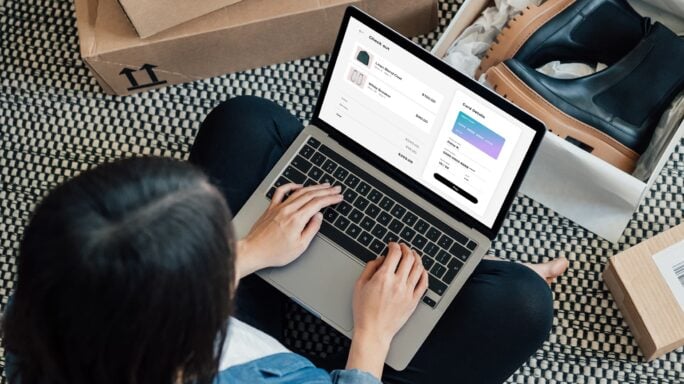Software as a Service (SaaS)
Software as a Service (also known as SaaS) is a cloud-based software that allows users to access to work from an internet-connected device without the need to download any software. SaaS programs are hosted virtually and the software can be automatically updated via internet connectivity. While many forms of software need to be downloaded onto a hard drive, which can be time-intensive and more costly, SaaS can reduce the time for deployment, cost, and creates operational efficiencies, allowing users to get up and running quickly.
SaaS removes the need for organizations to install and run applications on their own computers or in their own data centers and are often offered as a subscription model.