Technology & Innovation
QuickBooks falls short on automation and integration
It’s no secret that QuickBooks users experience numerous issues when trying to streamline their workflows. Automation and integration are essential parts of successful digital transformation efforts. These reduce costs, improve revenue and margins, and enhance customer experience. In the next few paragraphs, I’ve summarized these recent blogs with links back to the original blog posts. Hopefully, you’ll find some good reading.

Over the past few weeks, I’ve published several blog posts highlighting some challenges facing QuickBooks users, with an emphasis on business-process automation and integration with other business applications. It’s no secret that QuickBooks users experience numerous issues when trying to streamline their workflows. Automation and integration are essential parts of successful digital transformation efforts. These reduce costs, improve revenue and margins, and enhance customer experience. In the next few paragraphs, I’ve summarized these recent blogs with links back to the original blog posts. Hopefully, you’ll find some good reading.
The secret to better automation
What’s the secret to better automation? Accounts payable, billing and payroll automation, along with tax compliance, all work better when you start slow. At a recent conference, a CFO described taking months to analyze her firm’s business processes so they could get automation right the first time. Her elegant summary was “we went slow to go fast.” And in the words of Sir Winston S. Churchill, “…the longer one looks back, the further ahead one can see.”
My point is that going slow, taking your time and doing it right, is essential. Looking back to analyze what’s worked and finding ways to streamline processes will reap great rewards. A methodical review and a deliberate phased-in approach are certainly more advantageous than “ready-fire-aim.” Read this blog post to learn about the best pathway to automation as well as some of its many benefits.
QuickBooks automation? You can do better
Speaking of automation, if you’re using QuickBooks, you’ll want to read this. A single connected system that integrates easily with other cloud-based systems helps eliminate time-consuming manual processes and takes full advantage of the connectivity and digital features of today’s smart devices and applications. Introducing automated digital processes for functions such as timesheets, expense claims and billing can quickly improve efficiency, enhance accuracy, cut costs and prevent revenue leakage. As well, integration with other business applications and business partners allows for the bidirectional sharing of information, so you can better manage your supply chain and transactions with trading partners. Unfortunately, you can’t do all this using QuickBooks. Read this blog post to learn about some of the time-consuming processes ripe for automation.
ChatGPT on QuickBooks and Sage Intacct
If you’re unsure about how QuickBooks and Sage Intacct compare, check out my conversation with ChatGPT. It’s a chatbot launched by OpenAI in November 2022. ChatGPT is built on top of OpenAI’s GPT-3 family of large language models and is fine-tuned with both supervised and reinforcement learning techniques. It’s also quite clever and somewhat controversial. Being the curious type, I had a conversation with ChatGPT on the topic of QuickBooks vs. Sage Intacct. You can read the AI assistant’s take on what it would use, how difficult it is to replace QuickBooks with Sage Intacct, and what questions finance leaders should ask when choosing to upgrade to Sage Intacct. Say what you want about ChatGPT, it’s informed and entertaining.
10 reasons businesses shouldn’t use QuickBooks
If you need more insights on how QuickBooks is coming up short for many businesses, check out my blog listing 10 reasons businesses shouldn’t use QuickBooks. This details everything from issues with multiple entities and protracted closes to revenue recognition and lack of financial controls.
QuickBooks and application integration
You might not need to move on from QuickBooks if you only have a single entity, aren’t looking for real-time reporting and don’t want to connect QuickBooks with other applications.
If you do want to connect QuickBooks to other applications, read my blog on application integration. For example, there are some great solutions for billing, tax compliance and accounts payable. This blog post explores what’s changed in application integration, its benefits and things to consider when looking for an integration backbone. For example, the process of choosing a backbone application should be inclusive, involving all stakeholders in the organization who need mission-critical information. It’s particularly important that those stakeholders agree upon the need to choose a single backbone. Without such agreement, the organization risks adopting multiple data silos, competing metrics and inconsistent key performance indicators (KPIs). In the blog post, I provide you with a list of critical questions to consider when evaluating backbone applications for Finance.
QuickBooks and Salesforce
A lot of companies use Salesforce, and there are many advantages to connecting Salesforce to your financial-management platform. With the right integration, you can streamline and automate the entire quote-to-cash process. Salesforce quotes can be turned into orders with a single click. This automatically triggers invoicing, ASC 606 revenue recognition and expense amortization for subscription-based services such as health clubs, internet service, phone contracts and SaaS. An immediate bidirectional synchronization between Salesforce and your financials allows you to maintain billing, revenue recognition and receivables in your financial platform while maintaining orders, contracts, projects, changes, and renewals in Salesforce. Pricing, billing and payments are easily visible to salespeople. Everyone stays up to date—without time-consuming rekeying of information, phone calls or emails, or jumping between systems. Check out this blog post to learn more about what QuickBooks users have to say about connecting it to Salesforce and alternative ways to get the integration you need.
Data visualization
One of the challenges I hear from finance leaders is how to best share information with others in their organizations. Finance is awash with data. Often the information needed to make strategic data-driven decisions is locked away in the very data needed for lack of an effective way to share its story. That’s where data visualization comes in. Finance leaders need to explore new ways to manage, analyze and share value from data. Too often finance leaders use tabular data, which requires more time to digest and understand. Many organizations manually pull data into spreadsheets to graph and analyze it, requiring manual effort and causing delays in information needed for decision-making. This makes it hard to tell the story in a timely manner, and impossible to tell the story in real time. Read this blog post to learn more about the many benefits of data visualization and some do’s and don’ts when it comes to setting it up.
Six SaaS companies that graduated from QuickBooks
Lastly, allow me to close with this blog post, which maps the journeys of six SaaS companies that graduated to Sage Intacct from QuickBooks. While you might not be in the SaaS arena, there’s useful information about contract management, application integration and quote-to-cash, all of which can apply to many different types of businesses and industries.
As always, I appreciate any feedback on these or any of my blog posts. You can reach me directly at [email protected].



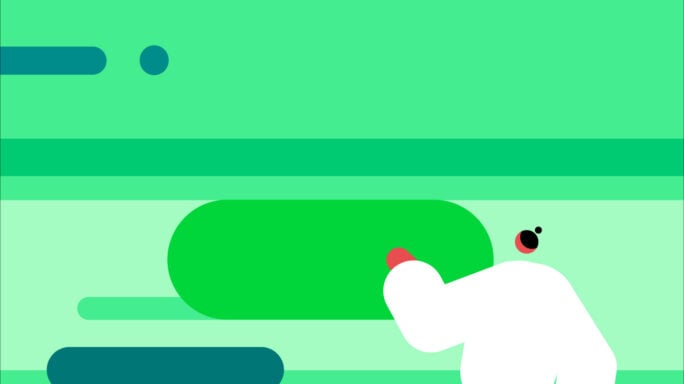



Ask the author a question or share your advice