Accessibility
Creating user personas to improve accessibility

Accessibility plays an important role in our Sage values of ‘being human’. As a business, we work hard to consider the real needs of people in everything we do.
To better understand customer needs, especially when it comes to accessibility, user personas are one of the tools that help us inform the development and designs for all our products and services. In this article we explain what an accessibility persona is, how we have created these at Sage, and the benefits (and limitations) of using these to create accessible experiences. Read on to find out how our Sage teams apply these personas to our strategies to make all our products and services more accessible to all.
What are user personas?
User personas, sometimes known as customer personas, are tools that help businesses better understand their customers and their needs. In their simplest form, they are fictional characters based on user ‘types’ that provide insights on people’s needs and goals.
The concept originated from a book called the Inmates are Running the Asylum by Alan Cooper, first published in 1999.
The book talks about how, at the time, our lives were in the hands of the tech industry, and that software engineers were making all the decisions when it came to their products and services.
The book theorised that engineers did not think in the same way as the users that they were writing the software for. After all, how could they?
Cooper introduced the concept of personas to help us overcome a common problem of referring to the abstract concept of ‘the user’ – which encompasses everyone and implies that all users have the same needs. He coined the term ‘elastic user’ to demonstrate the idea of a user ‘who must bend and stretch’ to adapt to the needs of the moment, rather than what they themselves, require.
Based on this theory, our goal at Sage is to design software that will, instead, bend and stretch and adapt to the needs of the user. While personas give us knowledge and insights to cater for those needs, we also need to consider how users with accessibility needs factor into these discussions.
Many development teams are unsure how to design for users with accessibility needs, which is why we have introduced ways of working at Sage that allow us to empathise with users who require different levels of accessibility. Accessibility personas form part of the work we do.
What are accessibility personas?
Accessibility personas are personas with specific access considerations. These personas have disability inclusion specifically in mind. Although users with disabilities may have the same goals, they have different needs.
Accessibility personas can help us consider the varying cognitive, motor, visual, and auditory needs of users. They can also help us identify common barriers and frustrations, allow us to see things from different perspectives, and support us to build empathy.
Why we created accessibility personas
One of our key values at Sage is being human – prioritising empathy, care, and strong connections with our colleagues and customers. This means that we put people at the heart of our product design, inclusive to those with varying abilities.
We have made a pledge that all native cloud products by Sage should comply with WCAG 2.1 AA by 2025, and have created an accessible design checklist which our team follow for every project.
However, accessibility personas help us give users with accessibility needs a face and a voice. We want to link our accessibility guidelines to the needs of an actual person, rather than just a tick box on a checklist. Using personas in our design and development allows us to do the right thing and make our products accessible to everyone, whatever their ability, by better understanding their individual challenges.
How we created accessibility personas
Working with an accessibility designer, we identified key areas that we wanted to be represented by a persona. We looked at physical, developmental, behavioural, sensory, and age-related disabilities.
We conducted desk research using books and articles, and by reviewing existing accessibility personas. Here are some great resources that we found useful in getting started:
- Understanding disabilities and impairments: user profiles – UK gov
- Stories of web users – W3.org
- Personas for accessible UI – Rosenfeld Media
- Considering the user perspective – Web Aim
- Accessibility Personals – Be people smart
We also spoke to 15 Sage employees, four of whom had a disability, to understand their level of accessibility knowledge. We asked about whether they used personas in their work and what information could help them so that we could include this in our persona development.
We also spoke to people with disabilities outside of Sage to ensure our persona development did not use a ‘copy and paste’ approach It was important for us to gather this research to ensure we were considering a wide range of perspectives both inside and outside of the business.
What are the accessibility personas we use at Sage?
We decided on the following five accessibility personas to use for our design and development at Sage.
- Ayesha is blind
- Anne has autism and ADHD
- Manuel is older and has multiple conditions (arthritis, hearing loss, and sight deterioration)
- Mary has dyslexia, dyscalculia, and has colour blindness
- David has cerebral palsy and epilepsy
Here is an example of our Ayesha persona which we share internally.
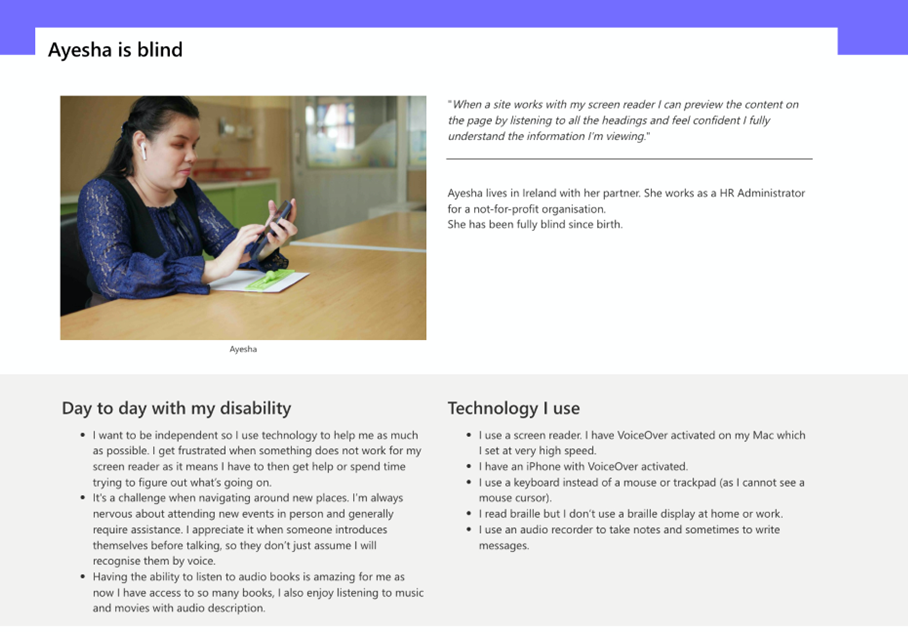
Each persona followed the same formula and format, which includes:
- A name and photo – this was to help make the persona feel more human and additionally, to show that a disability can also be hidden.
- A top-level quote – a key point we must remember about this persona.
- Information about their job role, industry, and location – this is to help build a bigger picture of their day-to-day life and the wider context of their needs.
- ‘Day to day with my disability’ section – considerations and challenges they face daily
- Technologies we need to consider.
- A table listing obstacles, ideas on what we can do to help, and further resources.
- A WCAG checklist with links to the relevant sections.
- Some statistics and links to further resources.
This first draft of personas was shared with several Sage employees for review, and we received actionable feedback. We have since presented these at different Sage events to publicise their existence and we continue working with teams on how to use them effectively.
How can accessibility personas help product teams?
Accessibility personas are very effective for product designers and development teams, as they provide a starting point in understanding our users’ accessibility needs.
A few of the ways personas can support product teams might include:
- Helping us identify common barriers, frustrations, and issues that people with disabilities face when using inaccessible products or services.
- Personas bring the ‘user’ to life, giving us better, more meaningful ways to communicate with them.
- Ability to put personas into scenarios to better understand problems, challenges, and pain points people encounter when working with our products and services.
- Exploring design solutions.
- Gaining a working perspective on user needs by completing typical tasks from each persona’s point of view.
- Sparking innovative ideas in workshops or ideation sessions to find new ways to meet the needs of each persona.
- Creating recruiting profiles for user testing with real users.
- Ensuring accessibility is always part of the conversation when making presentations or sharing strategies.
A few extra tips:
- Learn to replace the word ‘user’ with the persona name e.g. how would Ayesha deal with this scenario using a screen reader? Make the names part of your conversations to give them an extra human touch.
- If you have personas already, feel free to change the name of the accessibility persona to match your persona name as you work with them.
What are the limitations of accessibility personas?
The personas are not exhaustive and do not cover every accessibility need but they are a great starting point.
They can provide an example of one person’s experience, but they may not encompass all the challenges people with that disability face as everyone’s experience is different.
They should also not be used as a substitute for talking to real users.
Challenges are unique for each user, but with personas we can better understand common challenges of those with different disabilities to help make using our products and services easier.
How are we continuing to use accessibility personas at Sage?
Our personas will continue to be improved in terms of how they are presented and shared across the business so that all colleagues can access these at any time.
We will continue speaking to users with disabilities to make the accessibility personas ’real’ and ‘genuine’ while forever evolving and improving our knowledge and understanding.
We aim to see our personas used across all departments such as sales, training, and marketing so that they are not just limited to our product development team.
These personas will be used alongside other resources such as our accessibility checklist, and dedicated accessibility hub as part of our pledge towards improved inclusivity at Sage.
We hope this article may have inspired you to think about creating your own accessibility personas and given you some ideas on how to start.
It is important that we make ‘elastic users’ a thing of the past. We promise to design software that will bend and stretch and adapt to all users needs – our products should be accessible to everyone, regardless of ability.
Why not find out more about the accessibility of our products in our product accessibility statements?





