Trending article
Advantages and disadvantages of using spreadsheets for your business
While spreadsheets are still used by businesses, learn how using software can result in increased speed and accuracy with business processes.

As a small business owner, you probably use spreadsheets for many of your processes.
While they can be powerful tools, software is increasingly providing solutions to help you do these jobs more efficiently, safely, and with stronger compliance.
In this article, we talk about the pros and cons of using spreadsheets when managing your business processes, and why software could be a better bet.
Here’s what we cover:
- The productivity challenge
- Advantages of spreadsheets
- Disadvantages of spreadsheets
- Advantages of software over spreadsheets
- 7 important processes where software beats spreadsheets
- Final thoughts
The productivity challenge
In the past, small businesses have tended to use spreadsheets as a default tool, and only replace or add to them with other software as their operations became more complex.
But as technology such as cloud computing has become more accessible, other software—Including cloud accounting software, as well as payroll and HR solutions—are increasingly adding to your options to make your business processes slicker and easier.
For businesses that are looking to work productively, there are some serious disadvantages of a spreadsheet.
For example, various studies show that up to 88% of all spreadsheets contain errors, which can cause major headaches and waste your time and resources.
Also, 35% of companies reported discrepancies in their most important spreadsheets.
In contrast, dedicated software is designed to reduce errors, speed up processes, and help you in areas such as mobility, cloud services, compliance, and security.
Advantages of spreadsheets
For basic tasks such as inputting and organising data, spreadsheets are still one of the most accessible, easy, and intuitive tools.
They bring a few advantages, including:
- Making large amounts of data easier to view, manage, and analyse.
- Allowing you to create visual presentations using charts, graphs, and tables.
- Removing the need for repetitive calculations by automating them with formulas.
Liam Bastick, director at SumProduct, says: “The biggest areas where businesses still use spreadsheets are as databases, and for forecasting and budgeting.
“But more dedicated accounting software is gaining ground in small businesses for those who want to create financial statements and use visualisation tools—the software does it for them.”
Disadvantages of spreadsheets
For more complex tasks, spreadsheets are limited in their capabilities and usability.
You’ll find them more difficult, time-consuming, and prone to errors than using dedicated solutions such as accounting software, payroll software, and HR software.
The main disadvantages of spreadsheets are:
- Learning formulas takes training and users can still find them difficult.
- Any formula or data cell with errors will cause all related calculations to be wrong. This take can take a long time to investigate and correct.
- Spreadsheets can be tricky to collaborate on, especially when users download live files, make changes, and create multiple versions.
- When people store spreadsheets on their own computer or company server, there’s a risk hardware failure will wipe them out. Also, other people may not be able to access files when they need them.
- With multiple users, you can quickly end up with conflicting documents and errors, hard-to-use templates, and inaccurate or delayed analysis.
- Spreadsheets create a risk of non-compliance with certain regulations and HMRC requirements.
Advantages of software over spreadsheets
Cloud accounting, payroll, and HR software eliminates complex calculations, manual tasks, and the monotony of spreadsheets by organising data into one central system. This enables business owners to speed up processes and make decisions quickly.
Professional software is also tested for mistakes and oversights to minimise human errors.
These benefits of using software can dramatically reduce the time you need to spend on manual processes.
Unlike spreadsheets, software also provides built-in analytical tools, giving you valuable insights on sales performance, purchase trends and demographic insights, among other things.
This can help you service your customers better, identify and correct mistakes, and hone your budgets.
7 important processes where software beats spreadsheets
1. Managing invoices
Compared to a spreadsheet, professional accounting software allows for simple and fast data entry and retrieval, saving you time and effort when creating invoices.
It creates fewer errors as the software helps you enter information in the right format at the right time.
Spreadsheets often have not been able to upload information automatically from other sources, such as your bank, and reconcile it.
In contrast, accounting software gives you everything you need to create and send invoices, track payments, get bank feeds, automatically reconcile with your bank, and calculate and submit VAT returns.
Accounting software can also generate branded, professional-looking invoices, quotes and estimates to send your existing and prospective clients.
2. Capturing receipt details
If you keep multiple spreadsheets, finding information about expenses or suppliers can be difficult as you trawl through receipts, which may be stored in several locations.
In accounting software, you can retrieve that information and report on it easily.
Some software integrates with receipt-snapping apps, which allow you to take photos of receipts using your phone and record transactions quickly and simply.
3. Managing budgets
While businesses still use spreadsheets for planning, many quickly find themselves in ‘spreadsheet hell’, with multiple versions and conflicts.
When looking to cut costs, you could trawl through your many spreadsheets and model wage and overhead data in them. But this takes time and is much easier to do in cloud accounting software.
Such software enables you to collaborate on the budget plan in a single, secure application.
This eliminates inefficiencies and security risks, as you no longer need to share multiple versions of sensitive information via email. You don’t have to update multiple spreadsheets—you simply make changes once.
Accounting software is also designed to speed up the budgeting process, so changes take seconds rather than minutes, giving you more time to focus on your business.
As it’s programmed to reduce errors and duplication, software also allows you to combine and query the information more quickly.
The result is a more dynamic budgeting and planning process, running cash flow forecasts and multiple scenarios quickly, with minimal training.
Accounting software also provides a real-time view of performance, enabling you to respond rapidly to market changes.
4. Tracking payments
Most spreadsheets haven’t been designed to record payments and alert you to late payments automatically. But professional accounting software is programmed to do this, making the tedious job of tracking unpaid invoices a thing of the past.
Most spreadsheets don’t yet offer automated bank feeds, which help you integrate income data from your bank and save long hours reconciling statements.
Accounting software does this and allows you to record payment information against customer accounts automatically.
It also enables you to track invoice payments remotely via your mobile phone, which has been harder to do with most spreadsheets.
5. Submitting returns and keeping business records
Unlike spreadsheets, professional accounting software can be used to submit your tax returns to HMRC.
The software is updated as rules and regulations change. It automatically retains all the records authorities such as HMRC might need and sends all the information in the right order, reducing the chance that you will receive an audit.
Accounting software is also designed to reduce errors and mistakes, making record-keeping less of a headache.
Finally, the theft, abuse, or destruction of your accounting records from a spreadsheet could be devastating for your business.
Cloud accounting programs keep your data safe on a highly secure, off-site server, which means it’s always recoverable.
6. Scheduling shifts
Tracking and managing staff shifts in various locations can be cumbersome when it involves endless emails of multiple spreadsheets.
This is becoming even harder as more people work remotely, especially as many spreadsheets are not cloud-based or mobile-friendly.
Professional cloud HR software solves these problems as it’s easy to use on any device and has one version of the truth. With it, you can create and edit shifts; track schedules, holidays and sick leave; and approve time-off requests quickly and easily from anywhere.
Meanwhile, employees can access everything they need—including schedules, payslips and company policies—log time, request leave, and check holiday that’s due.
HR software also offers more automation compared to spreadsheets, for example, allowing you to pre-fill hours with time-off data and merge approved timesheets in collective reports for payroll.
It gives you all the tools you need to organise your workforce remotely such as communications, reporting, asset management, and charts.
7. Dealing with payroll
Using spreadsheets to handle payroll processes can be time consuming and error-prone, which could affect relations with employees and HMRC.
In contrast, professional, cloud payroll software streamlines and automates payroll processes, and is designed to avoid errors.
It enables you to pay employees, automate tax calculations, and submit to HMRC online, all without extensive training or the need for an in-house expert programmer.
Payroll software enables you to intuitively:
- Manage pay as you earn (PAYE) tax
- Calculate National Insurance contributions
- Check minimum-wage payments
- Manage sick pay and parental leave
- Process student loan recovery
- Handle company cars and mileage.
In the UK, payroll software comes with pensions auto-enrolment functionality, if you need it.
In addition, unlike spreadsheets, the software is updated regularly to meet the latest legislation.
Using spreadsheets for payroll risks theft, loss or damage of sensitive personal information. Payroll software is designed using the highest levels of security, and being in the cloud, lost data is easily recoverable.
Final thoughts
Small businesses need all the help they can get from technology. Providers are stepping up to the challenge by increasing the functionality, accessibility, and affordability of their products dramatically.
While spreadsheets still have their uses, when it comes to reducing time spent on data entry, keeping accurate business records, and working anywhere and at any time, using software can really speed up your business processes.
That will leave you with more time to work on the things you enjoy and add more value to the business.
Editor’s note: This article was first published in July 2020 and has been updated for relevance.







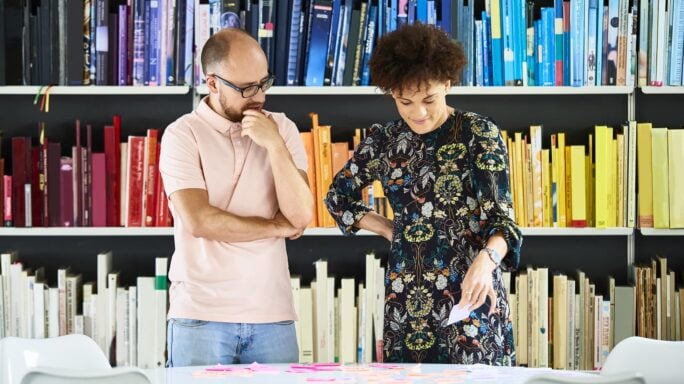
Ask the author a question or share your advice