Money Matters
The cure to your admin headaches

Who likes doing their admin, such as invoicing and financial reporting? Not many people, and for those running smaller businesses it can be crippling.
We recently researched the burden of admin on small businesses to find out exactly how much their workload is impacted by administrative tasks, such as accounting and taxes. Our research has found that 35 percent of U.S. businesses spend time on admin that revolves around accounting tasks like doing taxes. Another 36 percent is spent processing payments, including issuing and chasing late payments.
“The day-to-day financial reporting is all down to me. It is the biggest drain on my resources without a shadow of a doubt. Yesterday is a good example. I always spend Sunday with my family, but I spent three hours catching up on invoicing and doing month-end calculations. And it’s still not done!” — Sarah Burns, Prizeology.
Sound familiar?
This sheer quantity of admin overload can be a profound shock for anybody who’s started a business to follow a passion. It can stall growth, and even destroy a business if things like regulatory concerns are not addressed, such as correctly paying taxes on time.Traditional solutions to reduce administrative work
Let’s take a look at the solutions traditionally suggested to help solve admin headaches.
Time management techniques
Improving time management is certainly worth the effort for any businessperson, if only from a personal efficiency perspective. For example, setting aside a set number of minutes each day to deal with invoices is likely to create a healthier cash flow situation if payment collection is something you struggle with. Deciding on a set number of minutes for a given task can also help ensure you complete it too. Similarly, identifying regulatory crunch times—such as year-end accounting—and ensuring you reserve a space in the calendar can stop them biting you. However, the issue with time management is that you are not altering or lessening the admin workload. All you are doing is being better organized in your approach to it.
Outsourcing
Getting somebody else to do the work is certainly sensible but can be far from the panacea that it’s often identified as by people like management consultants. Some tasks are also better suited for outsourcing than others, and with the rise of technology, outsourcing is also evolving to become less of a black and white solution and more of a way of augmenting work you might already do. For some tasks like the development of your website, or marketing, or even general admin, such as having emails or phone calls answered via a virtual assistant, outsourcing is certainly worth considering. As is often pointed out, outsourcing is a way of paying money to buy back time, but the level of investment must always be measured against results and the sad truth is that one of the biggest complaints with outsourcing is poor quality results. Because of this, administering outsourcing for a smaller business can often become a job in itself, thereby defeating the purpose.
The new solution to reduce administrative work
There is a better solution and it’s one that’s accessible literally everywhere you look. We might call it the third computing revolution. It follows the earlier desktop computing revolution in the 1980s and then the Internet revolution of the 1990s.
The third computing revolution revolves around mobile apps and the internet —the same kind of technology that you might already use in your personal life. For example, who among us does not use social media sites such as Facebook and Instagram, or email services like Gmail and Outlook? These are not tied to desktop computers, like in the old days, and most of us access them on our mobile phones.
Well, this same technology is empowering businesses by providing solutions to admin headaches and making it as easy as possible to take care of tasks such as accounting. Rather than poring over paperwork and receipts to prepare for tax season, using technology means you can collate the data as it’s generated and then file your return with a single click, as just one example.
Just as you might access Facebook or Gmail wherever you are, or indeed at any time you want, you can access your financial dashboard or list of invoices at any time or place—from a coffee shop, for example, or on the train home from the office (and that’s if you even need an actual office when technology such as this lets you work anywhere—an intriguing thought!).
But how do you get started?
Getting the technology
Well, the good news is right here up front. You almost certainly already have what you need if you use a reasonably modern smartphone, such as an Apple or Android device. Similarly, there’s no requirement for a hugely powerful desktop or laptop computer because these services leverage the power of the internet to offload the hard work and storage. If the laptop can browse the web without breaking a sweat, then it’s good enough.
How to access
For many of these services all you need to do is log in to a website on your phone or tablet, and this is the same website that you also login to on a desktop or laptop computer. Sometimes there are dedicated apps for mobile phones and tablets, or you might find there are add-on apps to help with specific services. For example, an accounting service might provide apps to help log expenditures while you are out and about.
Finding the service for you
A handful of websites exist to help businesses find the right tools. Examples include capterra.com and g2crowd.com. These carry user reviews of apps and services that can help you decide which to choose. Review sites such as TrustPilot.com and Sitejabber.com also provide user opinions on services. Sometimes the best way of finding a suitable app is to jump straight into the app store itself and to search like you would when trying to find any other kind of app, such as a game. Again, you’ll see a handful of reviews, which can be useful for guidance. Personal recommendations are obviously helpful, particularly if they are from a business of the same size or type as yours.
Recommendation for growing businesses
However, here’s perhaps the best bit of advice, and it’s something that’s arisen because of an increasingly sophisticated world of apps: look for those that can grow with your business, or perhaps a suite of apps that share the same data so that you can switch seamlessly to a more powerful service as your needs demand. This does not require crystal ball gazing. It’s common sense. For example, you might not need a Human Resources app right now in your business, but if the accounting solution you are considering offers that as a future add-in option, then that can only be a good thing.
Getting your data from one rival app or service and into another often isn’t that difficult, but it does take time and know-how—and that is unlikely to be time you can spare at that moment when you need the new app.
The world of apps and services for businesses is evolving and the old world of a disconnected universe in which one-off apps and services simply don’t communicate outside of their own little worlds is starting to creak and groan as it struggles to provide what businesses need. Ensuring you make a good choice the first time can make for benefits that stay with your business and grow with it too.
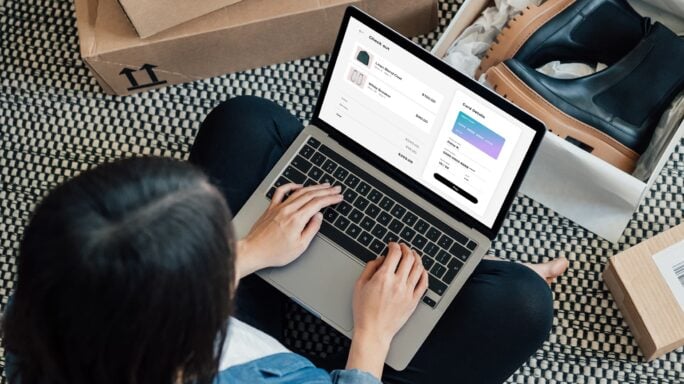





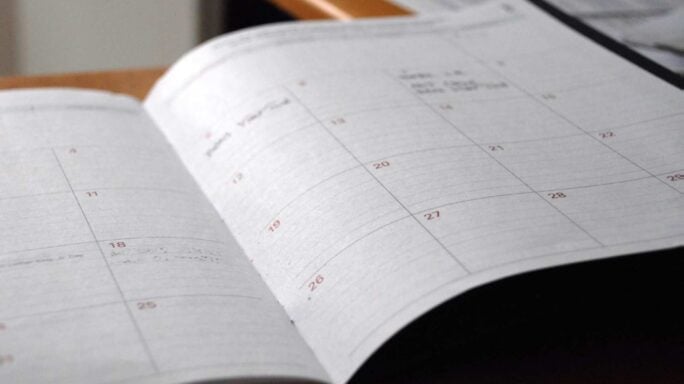
Ask the author a question or share your advice