Accountants
12 benefits of a paperless office for nonprofits

All nonprofit finance leaders share two objectives: Helping their organizations achieve greater mission success with existing funding, and growing funding to expand mission impact. Both objectives require being smart, careful, and capable financial stewards. A lot of the skills needed come from experience, but cloud-based nonprofit accounting technology can be a game changer.

Nonprofit finance teams need to be organized, transparent, and collaborative with other parts of the organization. Moving from paper-based financial processes to a paperless office is a great step toward better, more efficient financial stewardship. In this article, we examine the top twelve benefits of establishing a paperless office.
1. Increase operational efficiency
The paperless office established by best-in-class nonprofit accounting software delivers dramatic operational efficiency gains. Development, program managers, and leadership enjoy easier collaboration with finance. Manual reconciliations and duplicate data entry can be eliminated. For example, with Sage Intacct, nonprofits are able to enjoy significant shortening of monthly, quarterly, and annual reporting cycles, with many turning days of reporting into just hours or minutes.
“Since modernizing and streamlining all our financial processes with Sage Intacct, our team’s overall efficiency has improved by around 35% and we’ve increased accountability across the organization.”
~ Dave Teske, Director of Finance and Administration, ACUI
2. Improve the organization and accessibility of your documents
With centralized, cloud-based financial management, nonprofit leaders never need to wonder where to find a document. All documents get stored securely in the cloud, with access privileges assigned by user role. Another benefit of a robust financial management platform is better reporting with no need to depend on outside Excel spreadsheets. With Sage Intacct, instead of hunting through documents to find up-to-date financial performance and outcome metrics, simply open your role-based dashboards with real-time updates.
3. Allow multi-user access, from anywhere, at any time
The COVID-19 pandemic highlighted a need to be able to work remotely; however, multi-location nonprofits had already struggled with this issue for some time. Instead of sending paper invoices, contracts, and other financial documents to the finance team via postal mail or email, a cloud-based accounting system allows multiple users to access the system and enter their own information, which can be flagged for additional review based on rules and workflows.
“Once our expense reports started flowing electronically to employees in the field, we immediately recognized the power of process automation. Expenses that used to take weeks to route for paper-based approvals by mail can now be reimbursed in hours.”
~ Kote Lomidze, Chief Financial and Administrative Officer, World Learning
4. Improve communications and efficiency with your vendors
When you move to a paperless office, it becomes much easier to interface with your vendors. When the vendor is on the phone asking if an invoice has been approved or paid, it is fast and easy to look up the answer. There is no need to rifle through a file cabinet or walk your questions around the office. Changing a vendor’s address or terms in the system means everyone has the updated information instantly.
5. Automate key financial processes
Cloud-based financial management can transform your key financial processes. For example, instead of passing paper documents from one person to the next in a purchasing approval chain, set up a paperless, automated approval workflow to track each step, and record approvals. Additionally, Sage Intacct integrates with several leading Accounts Payable solutions to help organizations automate vendor and payment management.
“It’s been a win-win to shift purchasing out to the departments and give them Sage Intacct logins so they can check their budgets, get vendor quotes, make purchase decisions, enter transactions, and store all federally required documentation in the system. We no longer need paper backups of a full-time AP clerk to manage vendor invoices, and our budget owners enjoy having more control over their spending.”
~ Lora Winchell, CFO, Hunter Health
Hunter Health cures its financial inefficiencies with Sage Intacct
The multi-location community health center puts its faith in Sage software to enable a lean accounting team to keep up with 40% growth

6. Strengthen data security
Paper records are not very secure. They are often kept in unlocked file cabinets, spread across desks, and left on copy machines. It is difficult to ascertain if the printout you have is the latest and greatest version. Electronic documents are more secure. Encrypted digital records cannot be opened or read without the encryption key. Financial management solutions with role-based access rules ensure only appropriate personnel can open, view, print, copy, or modify documents, reports, and transactions. An audit trail records when and by whom data is created, accessed, or modified.
7. Gain real-time visibility
In a paperless office with a cloud accounting system, everyone can see real-time information instead of backward-looking reports. Instead of reacting to information, you can become proactive, spotting trends quickly and fine-tuning your strategy for mission success.
“We have a big, hairy, audacious goal of growing DonorsChoose to $100 million in revenue, and Sage Intacct is the perfect partner to scale with us along the way. The software delivers major productivity improvements for our team, but more importantly, it gives us access to trusted financial data on a real-time basis, which is a major benefit across our organization.”
~ Andy Kaplan, CFO, DonorsChoose
8. Easily slice and dice your data for better insights
With all of your data centralized into a flexible, responsive accounting system, you will be able to create better reports and derive more meaningful insights. Sage Intacct financial reporting and dashboards empower nonprofits to slice and dice data any way they want, so they can focus on the dimensions most important to mission success.
“Now [with Sage Intacct], I’m in a position to provide reports more quickly and be a true champion within the organization. With just a bit of simple configuration, I can tailor the data in order to track whatever business drivers matter most and deliver more meaningful visibility.”
~ Braam du Plooy, Controller, Atlanta Convention & Visitors Bureau
9. Speed up consolidations
Paper-based consolidations become a tedious, time-consuming effort when a nonprofit operates multiple locations or entities or does business in multiple currencies. A cloud solution automates consolidations from any internet-connected location on the planet, calculates currency conversions, and accounts for intercompany eliminations. There is no need for manual data manipulation in Excel spreadsheets or on paper. With Sage Intacct, multi-entity and multi-currency global consolidation accounting take minutes instead of days. Continuous consolidations mean you stay on top of the current financial picture and boost productivity by more than 50%.
“We used to consolidate only at the end of the year when we had our annual audit, because it took us so much time to pull in data from all the remote entities, but with Sage Intacct, the information is just there. We can do all our entity-level and global reporting right in the core system and can consolidate everything efficiently each month without spending hundreds of hours on the task over the course of a year.”
~ Laurie Downey, Controller, Roman Catholic Diocese of Portland
10. Automate the calculation of performance metrics
When you have data integration from multiple systems, combined with a dimensional chart of accounts, your cloud nonprofit financial management system can automate the calculation of financial performance and outcome metrics. For example, Sage Intacct Performance Cards present at-a-glance, dashboard-ready visualizations of the most important trends within your organization.
11. View performance and outcomes across systems through integration
Integration is a key piece of the nonprofit paperless office. Integrations allow data to be synchronized in real-time between grant management, accounting, AP, CRM, and other systems. The finance team no longer has to waste time on the import and export of files, duplicate data entry, or manual reconciliation of data between systems. You will also be able to view a more robust set of performance and outcome metrics by incorporating data streams from across your organization. Sage Intacct easily empowers integrations through an open API and the Sage Intacct Marketplace supports hundreds of pre-built integrations to best-in-class business applications.
“Now that Sage Intacct and Salesforce are completely integrated, we can see data accumulating throughout the month. For example, every time a membership is purchased on our website, it integrates to Sage Intacct immediately.”
~ Jeremy Van Ek, COO, American Marketing Association
12. Help the environment
Did you know the average office worker goes through about 10,000 sheets of paper each year, according to EPA figures?1 Each ton of paper produced uses about 4,100 kWh of energy and 7,000 gallons of water. With many nonprofits focused on helping people around the world cope with the impacts of climate change, reducing your environmental impact is another great reason to adopt a paperless office.
Ready to go paperless?
As you have seen, there are many important benefits to nonprofits that choose to adopt paperless financial processes, including better efficiency, greater accountability, and quicker adaptability. A modern, best-in-class cloud financial management system delivers real-time data, paperless automated workflows, and better analysis of key information.
Find out how to transform your nonprofit finance function through cloud accounting technology. Download the Definitive Guide to Driving Nonprofit Finance Efficiency with Paperless Automation e-book to learn more about how the paperless office can help you achieve your mission.
___________
- Document Locator Blog: “Paperless office improves efficiency and reduces environmental impact.”




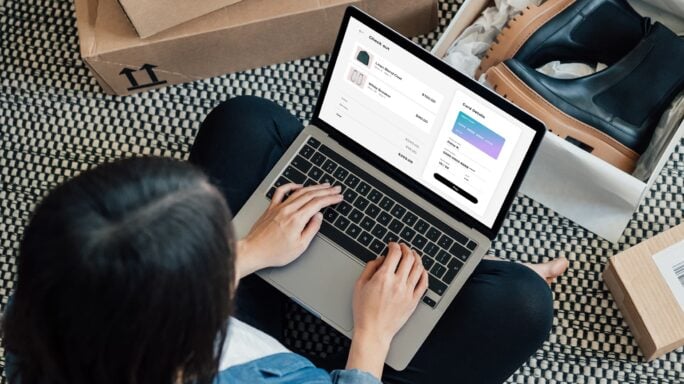


Ask the author a question or share your advice