Money Matters
MTD for VAT FAQs: 19 key Making Tax Digital questions answered
Looking for answers to questions you have on MTD for VAT? Don't despair, this comprehensive article covers everything you need to know.

Making Tax Digital (MTD) is the UK government’s initiative to simplify tax accounting for businesses and individuals.
You might already use HMRC’s online services to complete tasks such as submitting tax returns, but MTD requires you to use software for everyday accounting and asks you to keep digital accounting records.
Here are some of the most frequently asked questions around MTD for VAT, together with answers.
1. What is Making Tax Digital for VAT?
2. When will the scope of MTD for VAT expand?
3. Is Making Tax Digital for VAT compulsory?
4. Is Making Tax Digital only for VAT?
5. What records do businesses need to keep digitally?
6. Who does MTD for VAT apply to?
7. Who is exempt from MTD for VAT?
8. If I am exempt, how do I file my VAT Returns?
9. What is the timetable for MTD for VAT?
10. What is the MTD for VAT deadline?
11. What was the soft-landing period?
12. What should you be doing to prepare for MTD for VAT?
13. What about VAT special schemes?
14. How do I register for MTD for VAT?
15. What information needs to be submitted?
16. How do I submit a MTD for VAT Return?
17. Who can file the MTD for VAT Return?
18. How do I file my VAT Return once I am in MTD for VAT?
19. What happens if I can’t file my VAT Return once registered?
Need more information on submitting a MTD for VAT tax return?
1. What is Making Tax Digital for VAT?
Making Tax Digital for VAT means using software for the following tasks:
- Keeping and maintaining your VAT accounting records
- Creating VAT Returns
- Sending the VAT Returns to HMRC.
It means you can no longer submit VAT Returns via the HMRC website. You need to use software instead.
Your accountant can still submit VAT Returns on your behalf, but you need to use software for your VAT accounting.
In addition to the above, you must keep your VAT accounting records for at least six years (or longer for some VAT schemes).
2. When will the scope of MTD for VAT expand?
In April 2022, a new stage was introduced.
Making Tax Digital for VAT now applies to all VAT-registered businesses, including those voluntarily registered for VAT.
Originally, MTD for VAT was a legal requirement only for VAT-registered businesses over the registration threshold (currently £85,000).
3. Is Making Tax Digital for VAT compulsory?
MTD for VAT is a legal requirement for all VAT-registered businesses, regardless of turnover.
Before 1 April 2022, businesses had to comply with MTD for VAT rules if their taxable turnover exceeded the VAT threshold (currently £85,000).
4. Is Making Tax Digital only for VAT?
No. MTD for Income Tax will be introduced in April 2024, and MTD for Corporation Tax will be introduced no earlier than April 2026 (although this date has yet to be confirmed by the government).
You can find more information about Making Tax Digital for VAT, Income Tax and Corporation Tax on our MTD hub.
Making Tax Digital for VAT software
Discover how Sage Accounting can help you get your MTD for VAT submission right, calculate your bill and submit your VAT Return with ease.

5. What records do businesses need to keep digitally?
MTD for VAT requires you to keep some records digitally:
- Your business name
- The address of your principal place of business
- Your VAT registration number
- Details of any VAT accounting schemes that you use
- Most businesses will need to record for each invoice (or “supply” in the VAT Notice terminology) the time and date of supply (tax point date), the net value (excluding any VAT) and the VAT rate used to calculate VAT.
Some businesses will need to keep information depending on their VAT scheme and circumstances.
If you print or even handwrite invoices or receipts, you need to transfer the VAT accounting information to your accounting software before submitting your VAT Return.
Remember not to destroy the paperwork because you could require it for other aspects of your accounting.
6. Who does MTD for VAT apply to?
MTD for VAT is law for all VAT-registered businesses regardless of turnover.
If your business is VAT-registered, MTD for VAT is likely to affect you, and it isn’t usually possible to opt out.
7. Who is exempt from MTD for VAT?
If you can’t use computers, software, or the internet, you can ask HMRC to exempt your business digitally.
Reasons could include:
- Age, disability, or remote location
- Religious grounds that stop you from using computers
- Any other reasons why using MTD for VAT isn’t practical.
You (or your accountant) need to call or write to HMRC to ask them to grant you a digital exemption.
You’re also exempt from MTD for VAT if your business is subject to an insolvency procedure.
8. If I am exempt, how do I file my VAT Returns?
If you’re digitally exempt, you might be able to file a paper VAT Return but only at HMRC’s discretion.
You or your accountant should contact HMRC to discuss this option.
9. What is the timetable for MTD for VAT?
In April 2019, MTD for VAT became mandatory for VAT-registered businesses and organisations (including sole traders, partnerships, limited companies, non-UK businesses registered for UK VAT, trusts and charities) with turnover above the VAT threshold (currently £85,000).
Certain more complex organisations (such as local authorities, public corporations, trusts, and VAT divisions and groups) had a deferred start date and joined MTD for VAT in October 2019.
VAT-registered businesses under the VAT threshold joined these businesses and organisations in April 2022.
10. What is the MTD for VAT deadline?
We’ve passed it. In April 2022, MTD for VAT became mandatory for all VAT-registered businesses regardless of turnover.
11. What was the soft-landing period?
When MTD for VAT started in April 2019, HMRC gave businesses a soft-landing period, allowing them to continue copying and pasting data for their VAT accounting without penalties until April 2020. Ordinarily, this was prohibited because of MTD’s digital linking rules.
At the beginning of the coronavirus pandemic, HMRC decided to extend the soft-landing period to April 2021.
However, this period has ended, and HMRC didn’t allow a similar period from April 2022.
Therefore, any business switching to MTD for VAT needs digital links throughout their VAT accounting.
There are strict rules on what defines a digital link for MTD. According to HMRC, they have two characteristics:
- Data is transferred electronically between software programs, products, or applications. This could include linked cells in a spreadsheet, such as a formula.
- The transfer is automated. It doesn’t need manual intervention such as copying over the data by hand or manually moving data between two or more pieces of software. But you can click a button to initiate the process.
12. What should you be doing to prepare for MTD for VAT?
The critical difference between MTD for VAT and how you may have been filing VAT Returns before is that you must now use software for your VAT accounting and VAT Returns.
You’ll probably use an MTD for VAT feature within cloud accounting software, where data is stored securely online.
If you aren’t using cloud accounting software or using older software (or even no software at all), you need to be ready for MTD for VAT now.
13. What about VAT special schemes?
MTD for VAT applies if you use VAT schemes offered by HMRC, such as the flat rate, margin, or retail schemes.
14. How do I register for MTD for VAT?
If you’re VAT-registered, you can register for MTD for VAT at any time. MTD enrolment is automatic if you’re signing up for VAT for the first time.
To avoid issues with previous VAT Return payments if using direct debit, you must not sign up less than:
- Seven days before your first MTD VAT Return is due
- Five days after your first MTD VAT Return is due.
If you don’t pay by direct debit, you must sign up at least three days before your VAT Return.
Your business won’t be enrolled automatically for MTD if registered for VAT.
The registration process involves logging in with the Government Gateway account for your business. You might have used this previously when filing VAT Returns via the portal website.
If you don’t have an account, create one with an email address.
Note that once registered for MTD for VAT, you’ll probably need to activate the MTD functionality in the software, requiring your MTD login details.
15. What information needs to be submitted?
To register for MTD for VAT with HMRC, you need to input the following information when requested upon visiting the MTD for VAT registration website:
- Your Government Gateway ID and password
- Your company’s VAT number (which you’ll find on your VAT registration certificate)
- The date your business became VAT registered (again, found on your VAT registration certificate)
- The postcode of the principal place of business (the place where your company carries out most of its business activities and/or keeps its financial and business records)
- The Box 5 amount from your most recent VAT Return, which is to say, the amount of your last VAT Return
- The month you submitted your most recent VAT Return.
You need to inform HMRC during registration which MTD-compatible software you’re using for your VAT accounting, so you will need to make this decision ahead of time.
16. How do I submit a MTD for VAT Return?
Once you’ve registered, when your VAT Return date comes around, you’ll need to file it via the accounting software your business uses, or potentially using bridging software if you calculate your VAT without the benefit of accounting software (e.g. using a spreadsheet).
Your accounting software will also need to be MTD for VAT-ready—and this will almost certainly be the case if you use cloud accounting software, but you should always check with your provider.
VAT Return filing in various accounting software packages varies, but generally, you should look for an option to create a VAT report, return, or something similar.
In most cases, you’ll then need to tell the software to start submitting using the MTD process.
Any adjustments or reliefs must be applied before you click to submit the VAT Return to HMRC.
17. Who can file the MTD for VAT Return?
You can file the VAT Return, or your accountant can do so on your behalf.
They will use their HMRC Agent Services account to do this and will need to register on your behalf with HMRC. So you should discuss this with your accountant well ahead of time.
18. How do I file my VAT Return once I am in MTD for VAT?
If you have Sage Accounting, you can send a VAT Return with MTD for VAT.
In addition, here is a video showing the steps required to submit an MTD for VAT Return using Sage Accounting.
19. What happens if I can’t file my VAT Return once registered?
HMRC introduces a points-based late submission and late payment sanctions system for MTD for VAT in January 2023.
In summary, the following will apply:
- If you miss a submission deadline, you’ll receive one point.
- Once your number of points exceeds a threshold in a given period, a penalty of £200 is applied. This threshold depends on how frequently you make a VAT submission.
- Quarterly submissions have a threshold of four points before the penalty is applied.
- Monthly submissions have a threshold of five points.
- Annual submissions have a threshold of two points.
You can find more details in the Penalties for Late Submission policy paper.
Need more information on submitting a MTD for VAT tax return?
We’ve got you covered. We’ve written an article covering comprehensive advice on how to submit a Making Tax Digital for VAT tax return.
Hopefully, we’ll have answered some of the burning MTD for VAT questions you might have.
If you have any more queries, feel free to pop your questions in the comments below, and we’ll get back to you as soon as we can.
Editor’s note: This article was first published in October 2021 and has been updated for relevance.





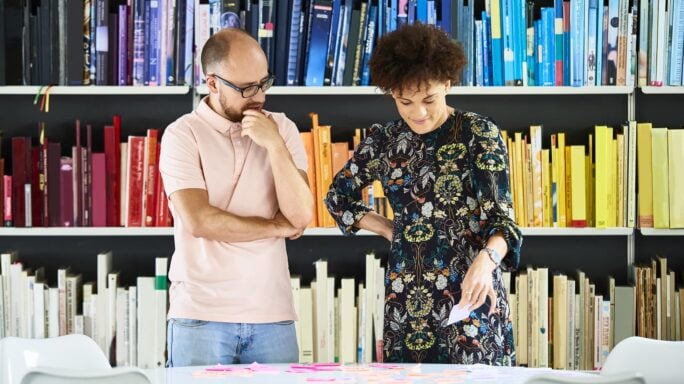


Hi,
I am currently using a ‘bridging software’ to do my MTD VAT return (https://www.taxoptimiser.co.uk/).
Do you know if the HMRC is going to allow this indefinitely or is there a deadline where VAT registered organisations will actually have to store their accounting records on the same software as what they use to submit their MTD VAT return?
I have an eCommerce business that sells made to order curtains and other bespoke soft furnishings. As a result I have my own bespoke accounting software that links into my own website’s ecommerce database. This allows me to effectively match my purchase invoices to actual bespoke softfurnishing sales if that makes sense. It is sort job costing and allows me to see the profitability of each order.
It works well for us (even though my accountant hates it) and I would be loathed to have to use another accounting system.
I look forward to hearing from you.
Many thanks,
Will Stanley
Curtains Made Simple
Hi Will,
As far as the guidance from HMRC goes, there’s no current plan to end the use of bridging software – it’s still considered to be a digital link.
However, there are complications with using bridging software – you can find out more by reading this article: https://www.sage.com/en-gb/blog/what-is-an-mtd-digital-link/
Thanks, Stacey